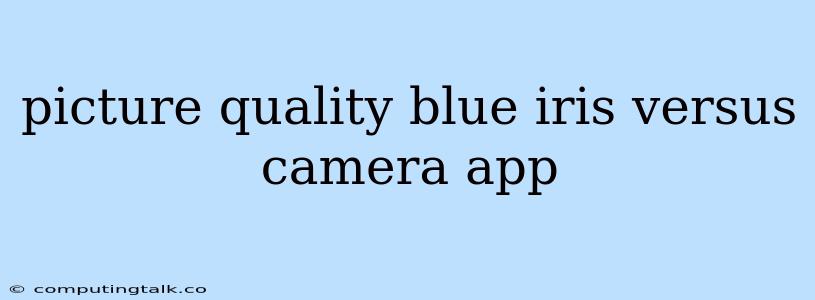Picture Quality: Blue Iris vs. Camera Apps
Choosing the right surveillance system is crucial for ensuring your home or business's security. Two popular options are Blue Iris, a powerful desktop-based software solution, and dedicated camera apps. While both offer remote monitoring and recording capabilities, a key difference lies in their picture quality. Understanding these differences can help you make an informed decision based on your specific needs.
What is Blue Iris?
Blue Iris is a video surveillance software designed for Windows PCs. It offers comprehensive features, including real-time monitoring, recording, motion detection, and remote access. Blue Iris can manage multiple cameras simultaneously, making it a suitable choice for complex systems.
What are Camera Apps?
Camera apps are software applications designed for smartphones and tablets. They typically connect to dedicated IP cameras, allowing you to monitor your property remotely. These apps often provide features like live viewing, recording, and push notifications for motion detection.
Picture Quality: A Detailed Comparison
While both Blue Iris and camera apps can provide high-quality images, there are key differences to consider:
1. Resolution and Frame Rate:
- Blue Iris: Supports higher resolution cameras and offers greater flexibility in frame rate settings. This allows for clearer images and smoother video playback.
- Camera Apps: Typically limited by the resolution and frame rate capabilities of the connected camera.
2. Compression and Image Quality:
- Blue Iris: Offers various compression options, allowing you to balance picture quality and storage space.
- Camera Apps: Often rely on default compression settings that may impact image quality, especially during low light conditions.
3. Customization and Features:
- Blue Iris: Provides extensive customization options for image quality settings, including brightness, contrast, and saturation.
- Camera Apps: Generally offer limited customization options, with settings often fixed by the camera manufacturer.
4. Night Vision:
- Blue Iris: Can utilize cameras with advanced night vision capabilities, offering better clarity in low light.
- Camera Apps: Reliant on the night vision features of the connected cameras, which may vary in quality.
5. Advanced Features:
- Blue Iris: Provides advanced features like image stabilization, noise reduction, and motion detection sensitivity adjustments that contribute to clearer images.
- Camera Apps: May offer basic image enhancement features but lack the advanced capabilities of Blue Iris.
When to Choose Blue Iris:
- High-quality picture and video recording is a priority.
- You need to manage multiple cameras simultaneously.
- You require extensive customization options for image quality.
- You want to leverage advanced features for image enhancement.
When to Choose Camera Apps:
- You need a simple and user-friendly solution for basic monitoring.
- You prefer a mobile-first experience.
- You are on a budget and want a cost-effective solution.
Tips for Optimizing Picture Quality:
- Use high-resolution cameras: Cameras with higher megapixel counts produce clearer images.
- Ensure adequate lighting: Good lighting is crucial for capturing clear images, especially at night.
- Choose the right compression settings: Balance image quality with storage space requirements.
- Experiment with image quality settings: Adjust brightness, contrast, and saturation for optimal results.
- Use dedicated CCTV cameras: CCTV cameras are designed for surveillance and generally offer better picture quality than standard webcams.
Conclusion:
The choice between Blue Iris and camera apps largely depends on your individual needs and priorities. While both options offer remote monitoring capabilities, Blue Iris excels in picture quality and customization, making it ideal for users who require professional-grade surveillance. Camera apps provide a simple and convenient solution for basic monitoring, but they may not be suitable for applications where picture quality is critical. Ultimately, the best choice will depend on your specific requirements and budget.