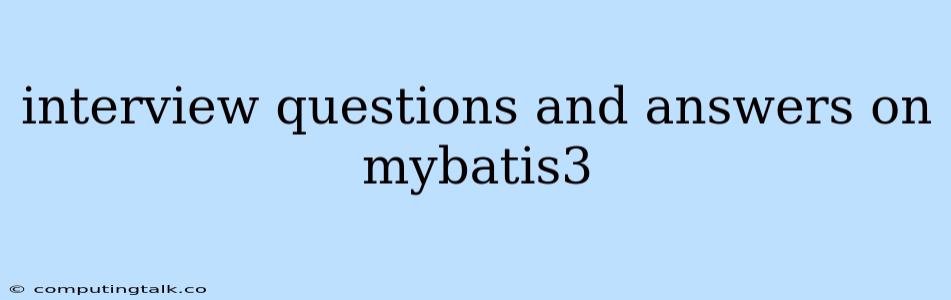Interview Questions and Answers on MyBatis3
MyBatis, a popular and powerful persistence framework for Java applications, simplifies database interactions by providing an elegant mapping layer between Java objects and SQL statements. Mastering MyBatis is crucial for Java developers seeking to build efficient and scalable applications. This article will guide you through some frequently asked interview questions on MyBatis3, covering its core concepts, features, and best practices.
1. What is MyBatis and why should you use it?
MyBatis, formerly known as iBatis, is a persistent framework for Java that allows developers to write SQL statements in a declarative way, mapping them to Java objects. It acts as an intermediary between your Java code and your database, freeing you from writing repetitive and error-prone JDBC code.
Why choose MyBatis?
- Simplified Database Interactions: MyBatis maps Java objects to SQL statements, eliminating the need for writing complex and repetitive JDBC code.
- Flexibility and Control: It gives you complete control over your SQL statements, allowing you to optimize for performance and leverage the full power of your database.
- SQL Reusability: MyBatis encourages the creation of reusable SQL statements, promoting code maintainability and reducing redundancy.
- Improved Code Readability: By separating your SQL logic from your Java code, MyBatis promotes cleaner and more organized code.
- Strong Community Support: MyBatis boasts a vibrant and active community, offering comprehensive documentation, tutorials, and support resources.
2. Explain the key components of MyBatis.
MyBatis relies on several key components to achieve its functionality:
- Mapper Interface: This interface defines the methods for interacting with the database, each method mapped to a specific SQL statement.
- Mapper XML Configuration: An XML file containing SQL statements, result maps, and other configurations.
- SQL Mappers: These files specify the SQL statements and how data should be mapped to Java objects.
- SqlSession: A thread-safe object representing a single database session, responsible for executing queries, updates, and other database operations.
- SqlSessionFactory: The factory responsible for creating SqlSession instances.
3. How do you map Java objects to SQL statements in MyBatis?
MyBatis uses result maps to map the data retrieved from the database to Java objects. These result maps define the relationship between the columns in your SQL result set and the properties of your Java objects.
Example:
In this example, the UserResultMap maps the user_id column to the userId property, the username column to the username property, and the email column to the email property of the User class.
4. Explain the concept of namespaces in MyBatis.
Namespaces provide a way to organize your SQL statements and prevent naming conflicts. Each mapper XML file has a unique namespace, allowing you to clearly identify the SQL statements belonging to a specific mapper. This improves code maintainability and reduces the chance of errors.
Example:
5. Describe the different types of SQL statements supported by MyBatis.
MyBatis supports a wide range of SQL statements, including:
- SELECT: Used for retrieving data from the database.
- INSERT: Used for inserting new data into the database.
- UPDATE: Used for modifying existing data in the database.
- DELETE: Used for removing data from the database.
- CALL: Used to execute stored procedures.
6. How do you handle dynamic SQL in MyBatis?
MyBatis provides several mechanisms for constructing dynamic SQL statements:
- if: Conditionally includes or excludes parts of the SQL statement.
- choose, when, otherwise: Selects one of several SQL statements based on conditions.
- trim: Allows you to add or remove parts of the SQL statement based on conditions.
- foreach: Iterates over a collection and constructs parts of the SQL statement for each item.
Example:
This SQL statement will dynamically include username = #{name} and AND email = #{email} based on the values of name and email in the input object.
7. What are the different ways to inject data into SQL statements in MyBatis?
MyBatis offers several options for passing parameters to your SQL statements:
- #{}: Used for parameterized queries, protecting your application against SQL injection vulnerabilities. This is the preferred method.
- ${}: Used for literal string substitution. It allows you to insert values directly into the SQL statement, but it poses a security risk as it is vulnerable to SQL injection attacks.
Example:
8. What is the difference between @Select, @Insert, @Update, and @Delete annotations in MyBatis?
These annotations are used to map Java methods to corresponding SQL statements:
- @Select: Maps a method to a SELECT statement.
- @Insert: Maps a method to an INSERT statement.
- @Update: Maps a method to an UPDATE statement.
- @Delete: Maps a method to a DELETE statement.
Example:
@Mapper
public interface UserMapper {
@Select("SELECT * FROM users WHERE user_id = #{userId}")
User findUserById(Integer userId);
@Insert("INSERT INTO users (username, email) VALUES (#{username}, #{email})")
int insertUser(User user);
// ... other methods
}
9. How can you optimize MyBatis queries for performance?
Several strategies can help optimize MyBatis queries:
- Use Result Maps Effectively: Define result maps that map columns to properties in your Java objects accurately. This reduces unnecessary data fetching.
- Employ Caching Mechanisms: MyBatis supports different levels of caching, including statement-level and query-level caching, to improve performance by storing query results in memory.
- Optimize SQL Statements: Write efficient SQL queries that minimize data access. Use indexes effectively and avoid unnecessary table scans.
- Minimize Result Set Size: Fetch only the data you need to avoid unnecessary data transfer over the network.
- Leverage Database Features: Take advantage of database-specific optimizations like stored procedures and materialized views.
10. How can you handle transactions in MyBatis?
MyBatis offers two primary ways to manage transactions:
- Programmatic Transactions: You can manually control transactions within your Java code using the
SqlSessionobject'scommit()androllback()methods. - Declarative Transactions: By using the
@Transactionalannotation from Spring, you can declare transaction boundaries around your MyBatis methods, simplifying transaction management.
11. What are some best practices for working with MyBatis?
- Use Result Maps: Always define result maps for your SQL statements to ensure correct data mapping.
- Favor Parameterized Queries: Use the
#{}syntax to prevent SQL injection vulnerabilities. - Apply Caching: Use MyBatis caching mechanisms to improve performance by storing query results.
- Follow Naming Conventions: Maintain consistent naming conventions for your mapper interfaces, mapper XML files, and SQL statements.
- Test Thoroughly: Write unit tests for your MyBatis code to ensure its correctness and stability.
- Use a Code Generator: Utilize MyBatis code generators to automate the creation of mapper interfaces and mapper XML files, reducing the need for manual configuration.
Conclusion
MyBatis is a powerful and versatile persistence framework for Java applications. By understanding the key concepts, features, and best practices discussed in this article, you can effectively leverage its capabilities to build robust and scalable database applications. Mastering MyBatis will not only enhance your Java development skills but also make your applications more efficient and maintainable.