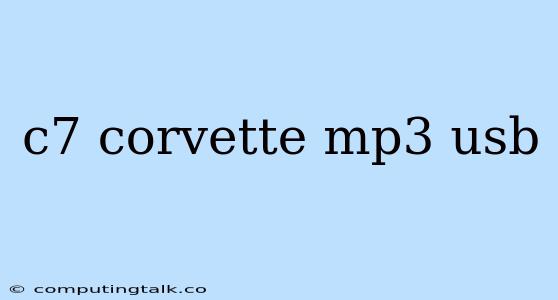The C7 Corvette, a true American muscle car, boasts an impressive audio system, but sometimes getting your music to play can be a challenge. You might find yourself scratching your head, wondering, "How do I play MP3s from a USB drive on my C7 Corvette?" Fear not, car enthusiasts! This guide will walk you through the process, ensuring you can blast your favorite tunes on the road.
Understanding Your C7 Corvette's Audio System
The C7 Corvette's audio system is highly advanced, featuring a touchscreen interface and multiple ways to connect your music. However, the USB connectivity can sometimes be a bit tricky to navigate.
The USB Port and Its Role
Your C7 Corvette likely has a USB port located in the center console, typically near the gear shifter. This port is designed to accept a standard USB drive, allowing you to play MP3 files stored on it.
How to Play MP3s from a USB Drive
Step 1: Format Your USB Drive
Before you plug your USB drive into the car, ensure it's formatted correctly. The C7 Corvette audio system typically requires the USB drive to be formatted as FAT32.
Step 2: Organize Your MP3 Files
The C7 Corvette audio system recognizes MP3 files organized in folders. For optimal navigation, it's recommended to create folders within your USB drive, each containing a different artist or album.
Step 3: Connect the USB Drive
Once your USB drive is properly formatted and organized, plug it into the USB port in your C7 Corvette.
Step 4: Navigate to the USB Source
Use the touchscreen interface in your car to navigate to the "USB" source. This will typically display a list of your folders and files on the USB drive.
Step 5: Select and Play Your Music
Browse through your folders, select the MP3 file you want to play, and hit the play button. Your music will begin to play through your C7 Corvette's speakers.
Tips for Using a USB Drive
- Keep It Simple: Don't overload your USB drive with too many files or folders. The C7 Corvette's audio system may struggle to process everything.
- High-Quality Files: For the best possible audio experience, use MP3 files with a high bitrate. This will result in clearer, more detailed sound.
- Eject Safely: When you're finished using your USB drive, always remember to eject it safely through your C7 Corvette's touchscreen interface before removing it from the port. This helps prevent data loss.
Troubleshooting Common Issues
My C7 Corvette Isn't Recognizing My USB Drive:
- Check the Formatting: Ensure your USB drive is formatted as FAT32. You can format it using your computer's file explorer.
- Verify the File Type: The C7 Corvette audio system only recognizes MP3 files. Make sure your files are in the correct format.
- Try a Different USB Drive: Sometimes, a faulty USB drive can cause issues. Try using a different one to see if the problem persists.
My Music Is Playing Choppily:
- Consider the USB Drive's Speed: If you're using a slow USB drive, it might not be able to keep up with the demands of the C7 Corvette audio system. Try a faster drive, especially if you have large MP3 files.
- Minimize the Number of Files: Having too many files on the USB drive can lead to choppy playback. Try organizing your music into fewer, larger folders.
My Music Is Skipping:
- Check for Loose Connections: Ensure the USB drive is securely plugged into the port. A loose connection can cause skipping.
- Look for Interferences: Electromagnetic interference from other devices can sometimes affect the audio system. Try moving your phone or other electronics away from the car's console.
Conclusion
Playing MP3s from a USB drive in your C7 Corvette should be a straightforward process. By understanding the basics of formatting, organizing, and navigating your USB drive, you can enjoy a personalized music experience every time you hit the road. Remember, the key is to keep it simple, use high-quality files, and troubleshoot any issues with patience and a bit of tech savvy. Now, crank up the volume and enjoy the ride!