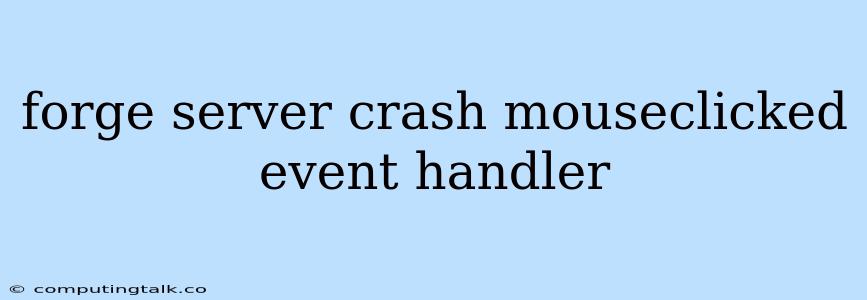Troubleshooting Forge Server Crashes Related to MouseClicked Event Handlers
Forge servers, renowned for their ability to enhance Minecraft gameplay through mods, can sometimes experience unexpected crashes. One common culprit behind these crashes can be mouseclicked event handlers, particularly when they are improperly implemented or interact with other mods in an incompatible way.
This article will guide you through understanding the potential causes of crashes related to mouseclicked event handlers, providing tips on debugging and resolving these issues.
Understanding MouseClicked Event Handlers
MouseClicked event handlers are crucial components of Minecraft modding, allowing you to react to the player's mouse clicks. They play a vital role in enabling a variety of mod features, from opening menus to triggering actions in the game.
However, these event handlers, if not carefully crafted, can lead to unpredictable behavior and crashes. Here's a breakdown of potential issues:
1. Resource Exhaustion:
- Uncontrolled Loops: An event handler that enters an infinite loop due to faulty logic or a recursive function call can quickly consume all available system resources, leading to a server crash.
- Memory Leaks: If your event handler continuously allocates memory without properly releasing it, the server's memory will be depleted, causing instability and eventual failure.
2. Conflicts with Other Mods:
- Duplicate Event Handlers: If multiple mods try to handle the same mouseclicked event, conflicts can arise. The server may struggle to determine the correct handler, resulting in unexpected behavior or crashes.
- Mod Compatibility Issues: Mods with incompatible event handling mechanisms can cause problems. One mod might try to modify the game state in a way that another mod doesn't expect, leading to unexpected crashes.
3. Incorrect Implementation:
- Invalid Event Handling: Mistakes in coding, such as accessing non-existent objects or improperly handling exceptions, can lead to unexpected crashes.
- Unhandled Exceptions: Improperly handling exceptions in your event handler can result in the server crashing if the exception is not caught and handled gracefully.
Debugging and Resolving MouseClicked Event Handler Crashes
Here's a step-by-step approach to debugging and resolving mouseclicked event handler related crashes:
1. Identify the Culprit Mod:
- Disable Mods One by One: Gradually disable mods until the crash disappears. The last mod you disabled is likely the culprit.
- Use Crash Logs: Analyze the server's crash logs. Often, the log provides details about the crash, including the specific mod that caused the issue.
2. Review the MouseClicked Event Handler:
- Inspect for Infinite Loops: Examine your event handler's code carefully for any potential infinite loops.
- Check for Memory Leaks: Use profiling tools to analyze your mod's memory usage. Identify any potential memory leaks.
- Ensure Proper Event Handling: Verify that your code handles the mouseclicked event appropriately, following best practices and avoiding common pitfalls.
3. Investigate Mod Conflicts:
- Consult Mod Documentation: Check if the documentation of the problematic mod mentions any compatibility issues or specific requirements.
- Use a Mod Loader: If you are using a mod loader like Forge or Fabric, check its documentation for tips on resolving conflicts.
4. Update Mods:
- Check for Updates: Ensure you are using the latest versions of all your mods, as updates often include bug fixes and compatibility improvements.
5. Seek Assistance:
- Online Forums: Engage in online forums dedicated to Minecraft modding for support and guidance.
- Mod Author: Contact the author of the problematic mod if you are unable to solve the issue.
Tips for Preventing Future Crashes
- Write Clean and Efficient Code: Implement event handlers with clear logic, avoiding unnecessary complexity or redundant code.
- Test Thoroughly: Thoroughly test your mods before releasing them to the public.
- Use Version Control: Keep track of your code changes using a version control system, allowing you to easily revert to working versions if necessary.
Conclusion
MouseClicked event handlers, while powerful tools for enriching Minecraft gameplay, can also be a source of server crashes. By understanding the potential causes of these crashes and following the debugging steps outlined in this article, you can effectively troubleshoot and resolve these issues, ensuring a stable and enjoyable Minecraft experience.
Remember, always strive to write clean, efficient, and well-tested mods to minimize the risk of crashes and maximize the benefits of your mod.