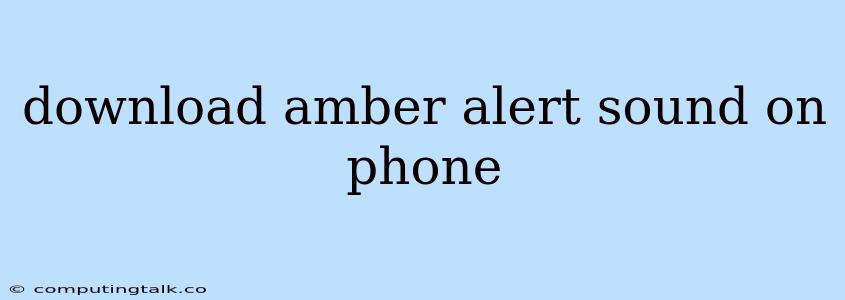An Amber Alert is a vital public safety tool used to quickly disseminate information about an abducted child. It's crucial to be aware of these alerts and to know how to respond. One way to ensure you receive Amber Alerts is to ensure your phone is configured to play an alert sound when one is issued.
How to Download Amber Alert Sound on Your Phone
The process of downloading an Amber Alert sound on your phone varies depending on your device's operating system (Android or iOS). Here's a general overview:
For Android:
- Open your device's settings.
- Navigate to the "Sounds and vibration" or "Notifications" section.
- Look for the "Amber Alerts" or "Emergency Alerts" setting.
- Enable the option to receive alerts and customize the notification sound.
For iOS (iPhone):
- Open the "Settings" app on your iPhone.
- Scroll down and tap on "Notifications."
- Select "Emergency Alerts" or "Government Alerts."
- Ensure the "Amber Alerts" toggle is switched on.
- You can customize the notification sound for Amber Alerts within the "Sounds" settings.
Important Note: The exact steps may vary slightly depending on your phone's model and Android or iOS version. It's always best to consult your device's user manual or online resources for specific instructions.
Why Download an Amber Alert Sound?
Having a distinct Amber Alert sound on your phone is crucial for several reasons:
- Enhanced Awareness: A unique sound will make you more likely to notice and pay attention to an alert.
- Timely Action: Promptly recognizing an Amber Alert allows you to act quickly, such as sharing the information with others or calling the authorities.
- Increased Safety: By being aware of potential child abductions, you can contribute to keeping children safe.
Tips for Maximizing Amber Alert Effectiveness
- Keep your phone volume turned up: Ensure your phone's ringer volume is sufficient so you can hear the Amber Alert sound.
- Familiarize yourself with the alert content: Learn how to quickly understand the critical information included in the alert, such as the child's description and location.
- Spread the word: Share information about Amber Alerts with your family, friends, and community to raise awareness.
Conclusion
Downloading an Amber Alert sound on your phone is a simple yet effective way to stay informed and contribute to child safety. By customizing your phone's alerts, you can ensure you receive timely and crucial information that may help save a child's life. Remember to keep your phone volume high and familiarize yourself with the content of these alerts so you can act quickly and effectively.