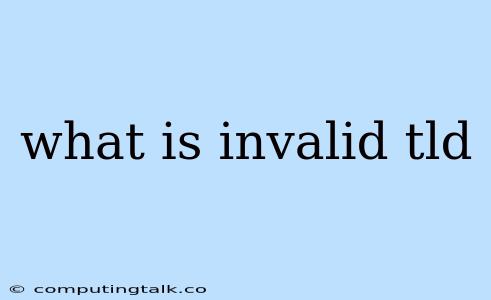What is an Invalid TLD?
In the world of the internet, a Top-Level Domain (TLD) is like the last part of an address. It tells you what kind of website it is, like .com for commercial websites, .org for organizations, or .gov for government sites. Invalid TLDs are those that are not recognized by the Domain Name System (DNS) as legitimate.
But why do these invalid TLDs exist? And what can you do if you encounter one?
Why do Invalid TLDs Occur?
Invalid TLDs can occur for a variety of reasons, including:
- Typos: Sometimes, a user accidentally types the wrong TLD, like
.coninstead of.com. - Misinformation: A website might use a TLD that isn't actually registered, or they might be using a TLD that is very similar to a legitimate one.
- Malicious Intent: A hacker might create a fake website with a TLD that resembles a legitimate one in order to steal your personal information.
How Can You Identify an Invalid TLD?
It's important to know how to identify invalid TLDs to avoid falling victim to scams or phishing attempts. Here are some signs to watch out for:
- Unusual TLDs: If the TLD is unfamiliar or doesn't seem to fit the website's purpose, it could be an invalid TLD. For example, a website selling shoes might be suspicious if it uses
.xyzinstead of the more common.comor.net. - Suspicious URL: The entire URL might look suspicious, including the domain name and TLD.
- Lack of Security: A website with an invalid TLD might not have the security measures that legitimate websites usually have, such as an SSL certificate (the padlock symbol in the address bar).
What to do if you Encounter an Invalid TLD
If you come across a website with an invalid TLD, it's best to avoid it. Here's what you can do:
- Double-check the URL: Make sure that the URL is correct and that the TLD is legitimate.
- Look for security indicators: Check for the padlock symbol in the address bar, indicating that the website is using an SSL certificate.
- Contact the website's owner: If you're unsure about the legitimacy of the website, try contacting the website's owner directly to verify the information.
- Report the website: If you suspect the website is malicious, report it to the appropriate authorities.
Conclusion
Invalid TLDs can pose a security risk, so it's important to be aware of them and know how to identify them. By following these tips, you can help protect yourself from phishing attempts and other online scams.