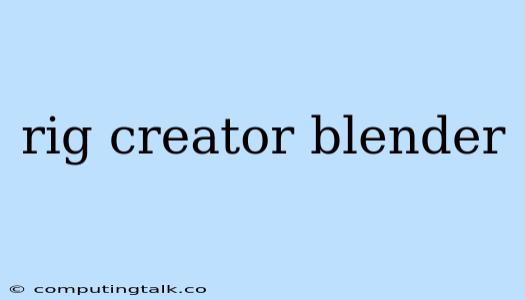Creating Epic Rigs in Blender: A Beginner's Guide
If you're a 3D artist looking to breathe life into your models, rigging is an essential skill. Rig creation is the process of creating a skeletal system and controls that allow you to manipulate your model in a realistic and intuitive way. Blender is a powerful and free 3D software that offers a wide range of tools for rigging, making it a great choice for beginners and professionals alike.
Why Should I Rig My Models?
Rigging your models opens up a world of possibilities. You can create dynamic and engaging animations, pose your characters for artwork or promotional material, and even use your rig for simulations.
Here are some key benefits of rigging:
- Realistic Movement: A well-crafted rig allows your models to move naturally, mirroring the way real-world objects or creatures move.
- Efficient Workflow: Rigging streamlines your animation process by providing intuitive controls for posing and animating.
- Increased Versatility: A versatile rig allows you to easily repurpose your model for various animation projects.
Getting Started with Rigging in Blender
Blender provides a comprehensive set of tools for rigging, but getting started can feel overwhelming. Here's a step-by-step guide to help you create your first basic rig:
- Prepare Your Model: Ensure your model is clean and optimized for rigging. This includes removing unnecessary polygons and merging vertices.
- Create the Armature: Use the "Armature" tool to create a skeleton for your model. You can create bones manually, or use the "Automatic Weights" tool for a quick and easy setup.
- Parenting: "Parent" your model to the armature by selecting the model first, then the armature, and using the "Set Parent to" option.
- Weight Painting: "Weight Painting" allows you to define how each bone influences the deformation of your model. This is a crucial step for creating realistic movements.
- Pose and Animate: Once your rig is complete, you can begin posing and animating your model using the armature controls.
Tips for Effective Rig Creation
- Keep It Simple: Start with a simple rig and gradually add complexity as you gain experience.
- Plan Your Rig: Think about the types of movements you want to achieve and design your armature accordingly.
- Use Constraints: Constraints can be used to create relationships between bones, such as limiting movement or mirroring actions.
- Test Your Rig: Thoroughly test your rig by animating various poses and movements to ensure it performs as expected.
Common Rigging Techniques
- IK/FK Switching: This technique allows you to switch between "Inverse Kinematics" (IK) and "Forward Kinematics" (FK) for more control over your character's limbs. IK allows you to move the end of a limb and have the bones automatically adjust, while FK allows you to control each bone individually.
- Deformers: Deformers are special tools that can help you achieve complex deformations, like bending or stretching.
Advanced Rigging Techniques
- Facial Rigging: Creating a rig for a character's face requires specialized techniques to achieve realistic expressions.
- Dynamic Rigging: This involves using physics simulations to create more natural and realistic movement, like cloth or hair.
Resources for Rigging in Blender
- Blender Documentation: The official Blender documentation provides comprehensive information on rigging techniques.
- Blenderartists.org: This online community offers tutorials, resources, and support for Blender users of all skill levels.
- YouTube: Many talented artists share tutorials and tips for rigging in Blender on YouTube.
Conclusion
Creating a convincing rig is a rewarding process that can dramatically improve the quality of your 3D creations. With Blender's powerful tools and resources, you can create rigs that allow you to achieve realistic and dynamic animations. Start with the basics, experiment with different techniques, and learn from the vast online community of Blender artists. Remember, practice makes perfect!