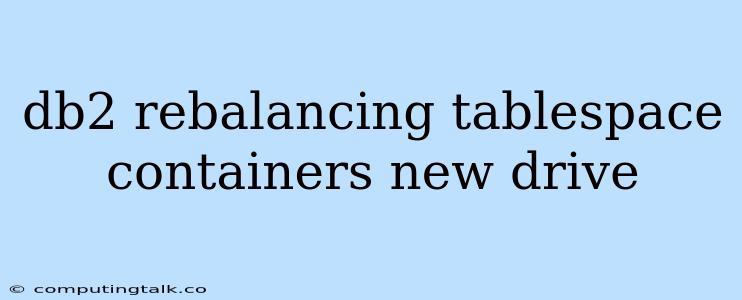Rebalancing Tablespace Containers to a New Drive in DB2
Database administrators often face the challenge of managing storage space effectively. As data grows, existing drives might reach their capacity, necessitating the addition of new storage. When this happens, the need to rebalance tablespace containers to the new drive becomes crucial. This process ensures optimal performance and avoids potential issues like data unavailability or performance degradation.
Why Rebalance Tablespace Containers?
Tablespace containers are physical files on disk that store database data. When a new drive is added, you want to distribute data across both the old and new drives. This rebalancing process offers several benefits:
- Improved performance: Distributing data across multiple drives reduces the load on a single drive, potentially leading to faster data access.
- Enhanced availability: Rebalancing allows you to have data copies on multiple drives, increasing resilience in case of drive failure.
- Optimal utilization: By moving some containers to the new drive, you avoid filling up the old drive prematurely and can fully utilize the storage capacity of both drives.
Steps to Rebalance Tablespace Containers
- Identify Tablespaces: Determine the tablespaces that need rebalancing. This could involve tablespaces that are growing rapidly or those already exceeding capacity on the old drive.
- Analyze Existing Configuration: Understand the current distribution of containers across the drives. This step helps plan the rebalancing process.
- Create New Containers: Create new containers on the new drive, ensuring they are properly sized to accommodate the data to be moved.
- Move Containers: Use the DB2
REBALANCEcommand to move containers from the old drive to the newly created containers on the new drive. This command allows you to specify the target containers and the amount of data to be moved. - Monitor Progress: Keep track of the rebalancing process using tools like the DB2
SNAPDUMPcommand or by monitoring performance metrics. - Verify Results: Once the rebalancing is complete, verify that the data is correctly distributed across the drives and that the database operates as expected.
Example Rebalancing Scenario
Let's say you have a DB2 database with a tablespace called MY_TABLESPACE. This tablespace currently has its containers on drive /dev/sdb1. You've added a new drive, /dev/sdc1, and want to move some of the MY_TABLESPACE containers to this new drive.
1. Create a New Container:
CREATE TABLESPACE CONTAINER 'MY_TABLESPACE_CONTAINER2'
ON '/dev/sdc1' SIZE 10000;
2. Rebalance:
REBALANCE TABLESPACE MY_TABLESPACE
MOVE CONTAINER 'MY_TABLESPACE_CONTAINER1' TO 'MY_TABLESPACE_CONTAINER2';
This command moves the container MY_TABLESPACE_CONTAINER1 from the old drive to the newly created container MY_TABLESPACE_CONTAINER2 on the new drive.
Considerations for Rebalancing
- Data Availability: Consider the potential impact on database availability during the rebalancing process. It's advisable to perform rebalancing during non-peak hours or to use tools like DB2's
ROLLFORWARD RECOVERYto minimize downtime. - Performance Impact: Rebalancing can affect database performance temporarily, especially if large amounts of data are moved. Plan the process carefully to minimize any performance disruptions.
- Backup and Recovery: Ensure you have a recent backup of the database before starting the rebalancing process. This backup will be essential for recovery if any issues occur.
Conclusion
Rebalancing tablespace containers to a new drive is an essential process for maintaining a healthy DB2 database. By distributing data across multiple drives, you ensure optimal performance, high availability, and efficient use of storage resources. Following the steps outlined above and carefully considering the factors mentioned will help you successfully rebalance your tablespaces and maintain a robust and scalable DB2 environment.