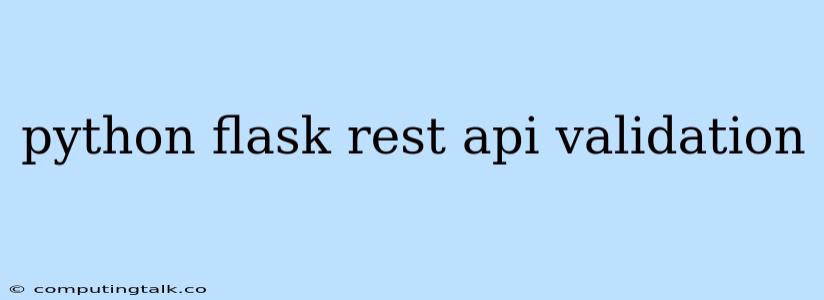Building Robust REST APIs with Python Flask: The Importance of Validation
Creating a RESTful API using Python's Flask framework is a popular choice for developers. Flask's lightweight and flexible nature makes it ideal for building efficient and scalable APIs. However, to ensure the quality and reliability of your API, it's crucial to implement robust validation mechanisms for incoming data. This article will delve into the importance of validation in Python Flask REST APIs and provide practical examples to guide you through the process.
Why is Validation Essential for Python Flask REST APIs?
1. Data Integrity: Validation ensures that the data received by your API adheres to predefined rules and formats. This prevents invalid or malicious data from corrupting your database or causing unexpected errors within your application.
2. Improved User Experience: Validation provides immediate feedback to users about incorrect input. This helps users correct their mistakes before submitting data, improving the overall user experience.
3. Security: Validation can help mitigate security vulnerabilities by preventing injection attacks, such as SQL injection, by sanitizing user inputs before they are processed.
4. API Reliability: By rejecting invalid requests, validation enhances the stability and reliability of your API, preventing unexpected crashes or errors.
Techniques for Validating Data in Python Flask REST APIs
1. Built-in Data Types and Constraints:
Python's built-in data types like int, float, str, and bool offer basic validation. For instance, if your API requires an integer input, you can use int(request.form['input_field']) to ensure that the data is converted to an integer. However, this basic approach is often insufficient for comprehensive validation.
2. Custom Validation Functions:
To enforce more complex validation logic, you can define custom functions. For example, you might want to ensure that a username is unique or that a password meets specific complexity requirements.
from flask import Flask, request, jsonify
app = Flask(__name__)
@app.route('/users', methods=['POST'])
def create_user():
data = request.get_json()
username = data.get('username')
password = data.get('password')
if not username or not password:
return jsonify({'error': 'Username and password are required'}), 400
if not is_valid_username(username):
return jsonify({'error': 'Invalid username format'}), 400
if not is_valid_password(password):
return jsonify({'error': 'Password must meet complexity requirements'}), 400
# ... (Proceed with user creation)
return jsonify({'message': 'User created successfully'}), 201
def is_valid_username(username):
# Implement your username validation logic here
# ...
return True
def is_valid_password(password):
# Implement your password validation logic here
# ...
return True
3. Flask-WTF and WTForms:
For more structured validation and form handling, Flask-WTF and WTForms provide a powerful framework. These libraries allow you to define data validation rules using declarative syntax, making your code more readable and maintainable.
from flask import Flask, render_template, request, redirect, url_for
from flask_wtf import FlaskForm
from wtforms import StringField, PasswordField, SubmitField
from wtforms.validators import DataRequired, Email, Length
app = Flask(__name__)
# Configure Flask-WTF
app.config['SECRET_KEY'] = 'your_secret_key'
class RegistrationForm(FlaskForm):
username = StringField('Username', validators=[DataRequired(), Length(min=4, max=20)])
email = StringField('Email', validators=[DataRequired(), Email()])
password = PasswordField('Password', validators=[DataRequired()])
submit = SubmitField('Register')
@app.route('/register', methods=['GET', 'POST'])
def register():
form = RegistrationForm()
if form.validate_on_submit():
# ... (Process registration data)
return redirect(url_for('index'))
return render_template('register.html', title='Register', form=form)
4. Marshmallow:
Marshmallow is a popular library for serialization and deserialization of data. It provides a seamless way to define schemas that enforce validation rules on your data models.
from marshmallow import Schema, fields, validate
class UserSchema(Schema):
username = fields.Str(required=True, validate=[validate.Length(min=4, max=20)])
email = fields.Email(required=True)
password = fields.Str(required=True, validate=[validate.Length(min=8)])
user_schema = UserSchema()
@app.route('/users', methods=['POST'])
def create_user():
data = request.get_json()
errors = user_schema.validate(data)
if errors:
return jsonify({'errors': errors}), 400
# ... (Proceed with user creation)
return jsonify({'message': 'User created successfully'}), 201
5. Decorators for Validation:
You can use decorators to streamline the validation process and enhance code readability.
from functools import wraps
from flask import request, jsonify
def validate_json(schema):
def decorator(func):
@wraps(func)
def wrapper(*args, **kwargs):
data = request.get_json()
errors = schema.validate(data)
if errors:
return jsonify({'errors': errors}), 400
return func(*args, **kwargs)
return wrapper
return decorator
class UserSchema(Schema):
# ... (schema definition)
user_schema = UserSchema()
@app.route('/users', methods=['POST'])
@validate_json(user_schema)
def create_user():
# ... (Proceed with user creation)
return jsonify({'message': 'User created successfully'}), 201
Handling Validation Errors in Python Flask REST APIs
1. Providing Meaningful Error Messages:
When validation fails, ensure that your API returns informative error messages to help users understand and correct their input.
2. Using HTTP Status Codes:
Employ appropriate HTTP status codes to indicate validation errors. For example, use 400 (Bad Request) for validation failures and 422 (Unprocessable Entity) for more specific validation errors.
3. Error Handling in a Centralized Location:
Consider implementing a centralized error handling mechanism to ensure consistency in how validation errors are handled across your API.
Conclusion
Validation is an indispensable part of building robust and reliable Python Flask REST APIs. It ensures data integrity, improves user experience, enhances security, and contributes to overall API stability. By choosing the appropriate validation techniques and handling errors gracefully, you can create a secure, efficient, and user-friendly API. Remember to thoroughly test your validation logic and ensure that it addresses all potential scenarios to guarantee the resilience of your API.