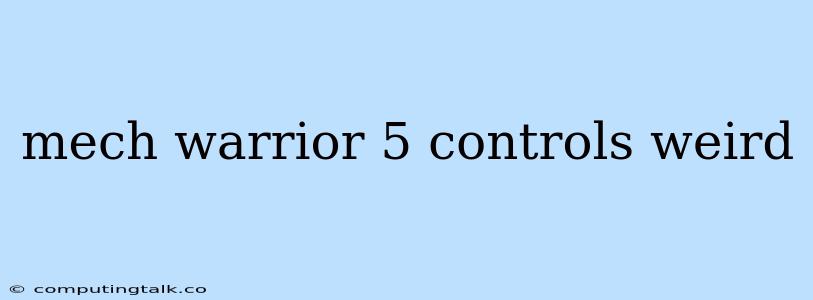MechWarrior 5: Why Your Controls Feel Off and How to Fix It
MechWarrior 5: Mercenaries is a fantastic game, but its control scheme can be a bit quirky. If you're finding yourself struggling with the controls, you're not alone. Many players have reported experiencing weird controls that feel unresponsive or just plain odd. But don't worry, there are steps you can take to fix this and make your MechWarrior 5 experience smoother.
Understanding the Issue
The weird controls problem in MechWarrior 5 stems from a combination of factors:
- Default Settings: The game's default controls are not universally loved. They may feel clunky or unintuitive to players accustomed to different game genres.
- Controller Sensitivity: The sensitivity settings on your controller (whether it's a gamepad or mouse) can greatly impact how your Mech responds.
- Dead Zones: Dead zones are areas of input where your controller registers no movement, which can lead to lag or sluggish response.
- Hardware Compatibility: In some cases, your specific controller or input device might not be fully compatible with the game, leading to unpredictable behavior.
Troubleshooting Steps
Here's a breakdown of steps you can take to diagnose and fix the weird controls issue:
1. Re-binding Controls:
- Open the Settings Menu: Find the "Controls" section within the game's settings.
- Experiment with Keybinds: The most common cause of weird controls is simply getting used to the default settings. Try re-binding the controls to match your preferences. Some players find it helpful to mimic the control scheme of other MechWarrior games or even other mech-based titles.
- Consider a Controller: If you're using a keyboard and mouse, consider using a gamepad. Many players find that gamepads provide a more intuitive and responsive control experience for MechWarrior 5.
2. Adjust Sensitivity and Dead Zones:
- In-Game Settings: Check the game's settings menu for sensitivity sliders and dead zone adjustments. You'll find these options under the "Controls" section.
- Controller Settings: If you're using a gamepad, you may need to adjust the sensitivity and dead zones within the controller's software or driver settings.
- Experiment: Finding the sweet spot for your controller sensitivity is key. Start with the default values and gradually adjust them until you achieve the desired response.
3. Update Drivers and Game:
- Hardware Drivers: Outdated drivers for your controller or other input devices can cause weird controls or input lag. Make sure you have the latest drivers installed.
- Game Updates: Developers often release patches to address issues with game performance and controls. Keep your game updated to the latest version.
4. Check System Requirements:
- Minimum and Recommended: Ensure your PC meets the minimum or recommended system requirements for MechWarrior 5. A system that doesn't meet the minimum requirements may experience performance issues, which can manifest as weird controls.
5. Community Resources:
- Online Forums and Reddit: Search online forums and communities dedicated to MechWarrior 5. You'll find a wealth of information from other players who may have encountered the weird controls issue and may have solutions.
- MechWarrior Wiki: The official MechWarrior Wiki often has helpful tips and troubleshooting guides.
Advanced Solutions
If you've exhausted the basic troubleshooting steps and are still experiencing weird controls, consider these advanced solutions:
- Configuration Files: Some players have reported success by manually editing the game's configuration files. This involves diving into the game's installation folder and making adjustments to the control settings. However, be cautious as incorrect edits can cause problems.
- Third-Party Tools: There are third-party tools available that can help you configure your controller and dead zones, such as x360ce, which allows you to use Xbox 360 controllers with other games.
Conclusion
Getting the weird controls issue in MechWarrior 5 fixed is all about finding the right combination of settings and adjustments. By going through the troubleshooting steps, you can achieve a more responsive and enjoyable control experience. Remember, patience and persistence are key – don't give up if you encounter difficulties, and you'll be piloting your Mech with confidence in no time!