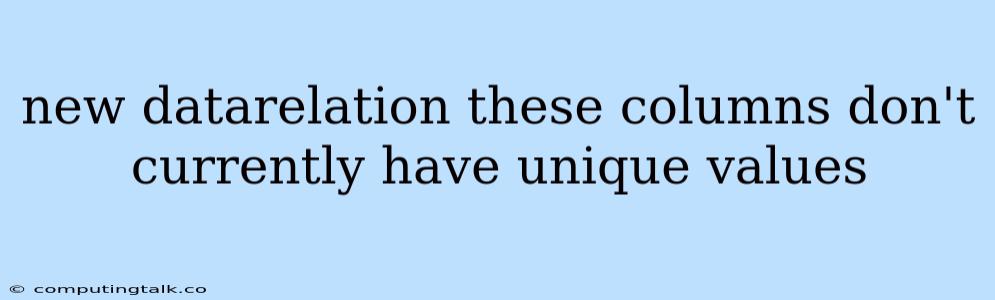The error message "new datarelation these columns don't currently have unique values" is a common issue encountered when working with data relationships in a database. This message signifies that you're attempting to create a relationship between two tables using columns that do not have unique values, which is essential for establishing a valid relationship. This error usually occurs when you try to create a DataRelation in your code, which is a fundamental component for defining the connections between tables in your database.
Let's break down this error message and explore its implications.
What Does the Error Mean?
In simple terms, a database relationship, often referred to as a foreign key constraint, requires that the values in one table (the foreign key) must match unique values in another table (the primary key). When the error message appears, it indicates that the columns you're trying to use for the relationship have duplicate values. This lack of uniqueness prevents the database from creating a valid connection between the two tables.
Why Does This Error Happen?
This error arises because establishing a one-to-one or one-to-many relationship between tables necessitates that a specific value in one table (the child table) corresponds uniquely to a value in the parent table. If the value in the child table can be linked to multiple values in the parent table, it breaks the integrity of the relationship. Imagine trying to connect a single student to multiple schools or a single book to multiple authors - it creates ambiguity and makes managing the data problematic.
How to Resolve the "new datarelation these columns don't currently have unique values" Error
- Identify the Problematic Columns: Start by carefully examining the columns you've selected to create the
DataRelation. Check for any duplicate values in these columns. - Create Unique Identifiers: To fix the error, you need to ensure that the columns have unique values. This can be accomplished in a few ways:
- Add a Primary Key: Consider adding a primary key column to one or both of the tables. A primary key automatically enforces uniqueness for the column, ensuring that each record has a distinct identifier.
- Combine Columns: If you're dealing with composite keys (multiple columns that define uniqueness), check if the combination of these columns is genuinely unique.
- Implement a Surrogate Key: Sometimes, it's helpful to introduce a surrogate key, which is a simple integer column that automatically increments for each record, providing a guaranteed unique identifier.
- Modify the Database Schema: If necessary, you may need to modify the table structure to accommodate a unique identifier. This might involve adding new columns or restructuring existing data.
- Use Other Relationship Types: If you cannot establish a one-to-one or one-to-many relationship, you might need to explore other relationship types like many-to-many, which can handle situations where there's not a direct one-to-one mapping.
Example Scenarios
Let's illustrate with examples:
Scenario 1: You have two tables, Students and Schools. You're trying to create a relationship where a student belongs to a single school.
Error: If the SchoolID column in the Students table contains duplicate values (multiple students belonging to the same school), you'll encounter this error.
Solution: You can add a unique student ID (StudentID) to the Students table, or ensure that the SchoolID in the Students table is uniquely linked to a school.
Scenario 2: You have a table of Employees and a table of Projects. You want to create a relationship where each employee can work on multiple projects.
Error: If the ProjectID column in the Employees table contains duplicate values (multiple employees working on the same project), you might encounter the error.
Solution: You can create a separate table EmployeeProjects to handle the many-to-many relationship. This table will have two columns: EmployeeID and ProjectID, allowing you to establish a connection without relying on unique values in the Employees table.
Conclusion
The "new datarelation these columns don't currently have unique values" error arises when you try to establish a database relationship using columns that don't possess unique values. It's essential to understand that unique identifiers are crucial for maintaining database integrity and preventing data inconsistencies. By carefully analyzing your data and implementing appropriate solutions, you can overcome this error and create robust relationships between your tables. Remember to consider using primary keys, surrogate keys, or restructuring your database schema to address this issue effectively.