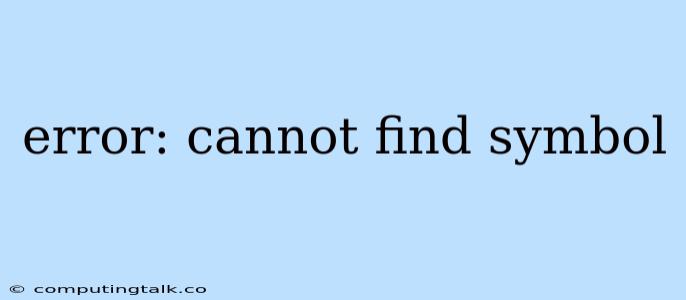The "error: cannot find symbol" is a common error encountered by programmers, especially those working with Java, C++, and other compiled languages. This error message signals that the compiler cannot locate a specific symbol, which could be a variable, a class, a method, or a package.
Understanding the Error
The core of the problem lies in the compiler's inability to identify the symbol. This can occur for several reasons:
1. Typographical Errors: A simple misspelling of a symbol name can lead to the "cannot find symbol" error. Double-check your code for any typos.
2. Incorrect Scope: The symbol you are trying to use might be defined within a different scope. For example, trying to access a local variable outside its defining function or block would result in this error.
3. Missing Imports: If you are using classes from external libraries, ensure you have the necessary import statements. Without these imports, the compiler will not be able to locate the referenced symbols.
4. Compile-Time Errors: The compiler might have encountered an earlier error that prevents it from correctly recognizing the symbol. Look for other errors in your code and resolve them.
5. Inconsistent Case Sensitivity: In some languages, symbols are case-sensitive. Ensure that the case of your symbols matches the case used in their declaration.
Troubleshooting Steps
-
Verify Symbol Names: Review your code carefully for any misspellings of the symbol name. Pay attention to case sensitivity.
-
Check Scope: Ensure that the symbol you are referencing is accessible from the current scope. If it's defined within a function, you cannot access it directly outside that function.
-
Import Statements: Verify that all necessary import statements are included in your code.
-
Clean and Rebuild: Delete any previously compiled files and perform a clean build. This can help resolve issues arising from outdated or corrupted build artifacts.
-
Read Compiler Errors: Carefully read the compiler's error messages. They often provide valuable information about the specific symbol that cannot be found and the line number where the error occurred.
Example Scenarios
Java:
public class Main {
public static void main(String[] args) {
System.out.println(calculateSum(10, 5));
}
// Error: cannot find symbol calculateSum
// Missing function definition
// int calculateSum(int a, int b) {
// return a + b;
// }
}
In this example, the calculateSum function is used without being defined. The compiler cannot find the symbol, resulting in the error.
C++:
#include
int main() {
std::cout << calculateAverage(10, 20);
}
// Error: cannot find symbol calculateAverage
// Missing function definition
// double calculateAverage(int a, int b) {
// return (a + b) / 2.0;
// }
Here, the calculateAverage function is called but not defined, causing the "cannot find symbol" error.
Code Snippet
The following code snippet illustrates how to use import statements to resolve the "cannot find symbol" error in Java:
import java.util.ArrayList;
public class MyProgram {
public static void main(String[] args) {
// Create an ArrayList
ArrayList myList = new ArrayList<>();
}
}
Without the import java.util.ArrayList; statement, the compiler would not be able to locate the ArrayList class, resulting in the "cannot find symbol" error.
Conclusion
The "error: cannot find symbol" is a common compiler error that arises when the compiler cannot locate a specific symbol. By carefully reviewing the code for typos, checking scopes, verifying import statements, and understanding compiler messages, developers can effectively troubleshoot and resolve this error. Always remember to pay attention to case sensitivity, and ensure that all necessary symbols are properly defined and accessible within their respective scopes.