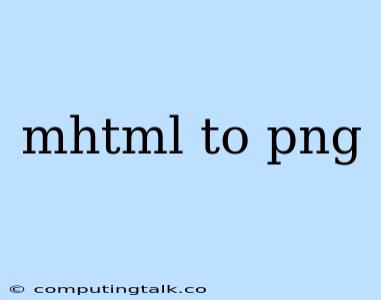MHTML, or MIME HTML, is a file format that encapsulates an entire web page, including all its images, stylesheets, and other resources, into a single file. This format can be useful for archiving web pages or for sharing them offline. However, sometimes you might need to extract the images from an MHTML file and save them as PNG images. This article will explore how to convert MHTML to PNG.
Why Convert MHTML to PNG?
There are several reasons why you might want to convert an MHTML file to PNG:
- Image Extraction: You might only need a specific image from the webpage and not the entire HTML code.
- Image Editing: You might want to edit the images separately before incorporating them into another project.
- Sharing Images: PNG is a widely supported image format, making it easier to share images across various platforms.
How to Convert MHTML to PNG
There are a few different ways to convert an MHTML file to PNG. Here are some of the most common methods:
1. Using Online Converters
Several online converters are available that can convert MHTML files to PNG. These converters typically work by uploading the MHTML file, selecting the output format (PNG), and then downloading the converted images. Here are a few popular online converters:
- Online-Convert.com: This website offers a range of file conversion tools, including MHTML to PNG conversion.
- Zamzar: Another popular online file converter that supports MHTML to PNG conversion.
- Convertio: Convertio is a versatile online conversion tool that can handle various file formats, including MHTML to PNG.
2. Using Software
Several software programs can handle MHTML to PNG conversion. These programs often offer more advanced features than online converters, such as batch processing and image optimization options. Here are a few popular software options:
- Adobe Acrobat: Adobe Acrobat, a widely used PDF editor, can also open and extract images from MHTML files. You can then save the extracted images as PNG files.
- Microsoft Word: While primarily a word processing software, Microsoft Word can also open and display MHTML files. You can then copy and paste the images into another application and save them as PNG files.
- ImageMagick: ImageMagick is a powerful command-line image processing tool that can handle various image conversion tasks, including MHTML to PNG.
3. Using Programming Languages
If you are comfortable with programming, you can use Python or other programming languages to convert MHTML to PNG. Libraries like BeautifulSoup and requests in Python can help you parse the MHTML file and extract the images. You can then use libraries like Pillow to save the extracted images as PNG files.
Tips for Converting MHTML to PNG
Here are a few tips to make your MHTML to PNG conversion process smoother:
- Check the File Size: Large MHTML files can take longer to convert. Consider splitting the MHTML file into smaller parts if necessary.
- Preview the Images: Before converting, preview the images in the MHTML file to ensure they are the ones you want to convert.
- Choose the Right Image Quality: When converting, select a suitable PNG compression level to balance file size and image quality.
- Use a Reliable Converter: Choose a converter with a good reputation and user reviews to ensure the quality of the conversion.
Conclusion
Converting MHTML to PNG can be a useful process for extracting images, editing them, or sharing them separately. You can use online converters, software programs, or programming languages to achieve this. By following the tips mentioned above, you can ensure a smooth and successful conversion process. Remember to choose a converter that suits your needs and preferences.