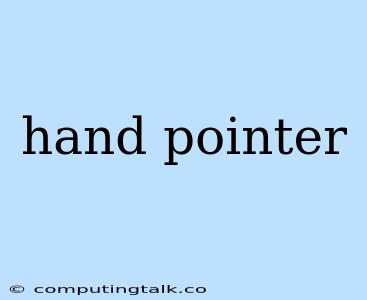The hand pointer is a ubiquitous element in the realm of computer interfaces, symbolizing the user's control over the digital world. Its presence is so familiar, so ingrained in our digital interactions, that we often take it for granted. Yet, this seemingly simple icon holds a significant role in shaping our user experience.
What is a Hand Pointer?
At its core, a hand pointer is a graphical cursor that appears on the computer screen, taking the form of a hand with an extended index finger. This visual cue indicates that the user can interact with the object it points to, often through clicking or hovering. The hand pointer is typically used to trigger actions, select objects, or navigate through digital environments.
Why is the Hand Pointer Important?
The hand pointer is fundamental to intuitive and effective user interaction. Here are some key reasons why:
- Clarity and Guidance: The hand icon visually communicates to the user that the object it points to is interactive, eliminating ambiguity and confusion.
- Direct Interaction: The hand pointer provides a direct link between the user's intention and the resulting action on the screen. It allows for precise control and immediate feedback.
- Accessibility: The hand pointer can be adapted for users with disabilities, providing alternative methods for navigating and interacting with digital content.
Different Types of Hand Pointers
While the standard hand pointer is the most common, various variations exist to convey specific functionalities or provide context-sensitive feedback. Some examples include:
- Grabbing Hand: Indicating the ability to drag or move an object.
- Pointing Hand with a Finger: A more subtle representation of interaction, often used for hovering or highlighting.
- Closed Hand: Representing a selection action, such as dragging a file or highlighting text.
How to Use the Hand Pointer Effectively
Effective use of the hand pointer is crucial for a positive user experience. Here are some tips:
- Consistency: Maintain a consistent visual representation of the hand pointer throughout your interface to avoid confusion.
- Contextual Clues: Use variations of the hand pointer to provide clear cues about the object's interactive capabilities.
- Hover Effects: Implement hover effects to provide visual feedback when the hand pointer hovers over interactive elements.
- Clear Feedback: Provide clear visual or auditory feedback after a user interacts with an object using the hand pointer.
Examples of Hand Pointer Use in Different Interfaces
The hand pointer is employed across a vast array of interfaces, including:
- Web Browsers: The hand pointer facilitates navigation, selection of links, and interaction with interactive elements.
- Desktop Applications: The hand pointer is used to select files, folders, and windows, as well as to interact with various application elements.
- Mobile Devices: While touch screens primarily rely on touch gestures, hand pointers can still be found in mobile applications and web interfaces.
Future of the Hand Pointer
The hand pointer continues to evolve alongside advancements in technology. We can expect to see:
- More advanced hand gestures: Recognizing gestures beyond simple clicks, allowing for more complex interactions.
- Augmented Reality (AR) integration: The hand pointer may become more dynamic and interactive in AR environments, allowing users to manipulate virtual objects in real-world contexts.
- Personalized hand pointers: Users may be able to customize their hand pointer to better reflect their preferences or needs.
Conclusion
The hand pointer is a simple yet essential component of modern user interfaces. It has a profound impact on how we interact with digital information and applications. Its significance is evident in its widespread use across diverse platforms and its ongoing evolution as technology advances. As we move towards more immersive and interactive digital experiences, the hand pointer remains a crucial element in facilitating seamless and intuitive user interaction.