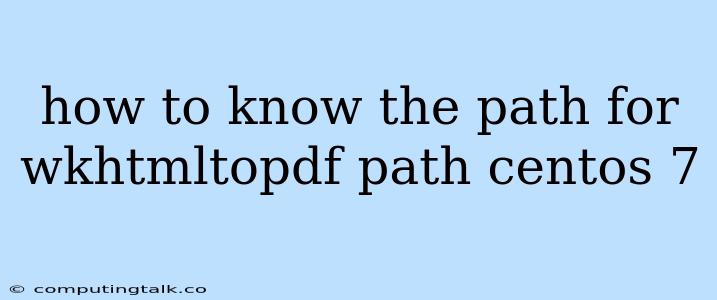How to Find the wkhtmltopdf Path on CentOS 7
The wkhtmltopdf command-line tool is a powerful tool for converting web pages to PDF files. This is particularly useful for generating reports, creating printable versions of web content, or archiving web pages.
On CentOS 7, you might find yourself needing to locate the exact path of the wkhtmltopdf executable to integrate it with other applications or scripts. This article will guide you through the steps to discover the wkhtmltopdf path on your CentOS 7 system.
Understanding the wkhtmltopdf Path
The wkhtmltopdf path refers to the full directory location of the wkhtmltopdf executable file on your system. This is crucial because when you invoke the wkhtmltopdf command, your system needs to know where to find the actual program file to execute it.
Finding the wkhtmltopdf Path
Here are the most common methods to determine the wkhtmltopdf path on your CentOS 7 system:
1. Using the which Command:
The which command is a simple and effective way to locate the executable file of a command.
-
Open a terminal. You can access the terminal by searching for "Terminal" in the application menu.
-
Run the following command:
which wkhtmltopdfThis will display the full path to the
wkhtmltopdfexecutable if it's installed on your system.
2. Using the whereis Command:
The whereis command searches for files associated with a command, including its binary location.
-
Open a terminal.
-
Run the following command:
whereis wkhtmltopdfThis will list the directories where files related to
wkhtmltopdfare located, including the binary path.
3. Manual Searching:
If the previous methods fail, you can manually look for the wkhtmltopdf file in common system directories:
/usr/bin: This is a common directory for system-wide executables./usr/local/bin: This directory is often used for locally installed software./opt/: Check within subdirectories in/opt/as this is a common location for application-specific installations.
4. Checking Your Installation Method:
If you installed wkhtmltopdf from a package manager like yum, you can often find the path information within the package metadata.
5. Using rpm Command:
If you installed wkhtmltopdf using the yum package manager, you can use the rpm command to locate the file:
rpm -ql wkhtmltopdf
This will list all files associated with the wkhtmltopdf package, including the path to the executable.
6. Examining Your Installation Directory:
If you manually downloaded and installed wkhtmltopdf, check the directory where you extracted the archive.
Tips for Troubleshooting:
- Verify Installation: If you're unable to find the
wkhtmltopdfpath, make sure it's installed correctly on your system. - Environment Variables: Ensure that your system's
PATHenvironment variable includes the directories wherewkhtmltopdfis located. You can modify yourPATHvariable using theexportcommand in your shell profile. - Reinstall: If you're facing issues and are certain
wkhtmltopdfis installed, consider reinstalling it.
Conclusion
Finding the wkhtmltopdf path on CentOS 7 is crucial for using the tool effectively. This article has provided several methods to help you locate the executable file, from using commands like which and whereis to manual searching and inspecting package metadata. Remember to verify your installation and consider environment variables for a seamless experience.