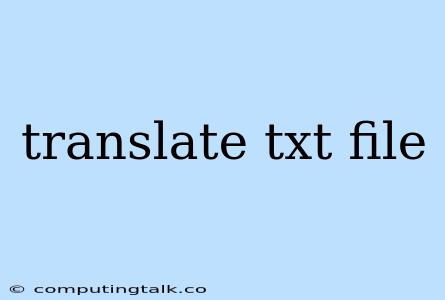Translating text files is a common task for anyone working with multiple languages. Whether you're a translator, a researcher, or simply need to understand a document in another language, knowing how to translate a text file can be incredibly useful.
There are several ways to translate a text file, depending on your needs and the size of the file.
Online Translation Tools
Online translation tools offer a quick and easy way to translate text files. Many websites offer free translation services, while others offer paid subscriptions for more advanced features. Here are a few popular online translation tools:
- Google Translate: Google Translate is a widely known and used service. It supports over 100 languages and can translate a variety of file types, including text files. It is available on a website and as a mobile app.
- DeepL Translator: DeepL Translator is another popular choice. It is known for its high-quality translations, especially for European languages. It also offers a feature for translating entire documents.
- Bing Translator: Microsoft's Bing Translator is another free option that supports multiple languages and can translate different file types.
Desktop Translation Software
For larger files or more complex translation needs, desktop translation software can be a better choice. Desktop software often offers more advanced features, such as the ability to translate entire documents, create translation memories, and work with multiple languages simultaneously. Some popular desktop translation software includes:
- SDL Trados Studio: SDL Trados Studio is a professional-grade translation software used by many translators worldwide. It offers features for managing translation projects, creating translation memories, and automating tasks.
- Memsource: Memsource is another professional translation platform. It offers a cloud-based environment for managing translation projects, collaborating with translators, and integrating with other tools.
- SmartCAT: SmartCAT is a cloud-based translation platform designed for businesses and translators. It offers features for managing translations, creating translation memories, and integrating with various platforms.
How to Translate a Text File
Here's how to translate a text file using online tools:
- Choose a translation tool: Select an online translation tool that supports the languages you need and offers the features you require.
- Upload the text file: Most online tools allow you to upload text files directly or paste the content into a text box.
- Select the source and target languages: Choose the language of your original text file (source language) and the language you want to translate it into (target language).
- Translate the file: Click on the "Translate" or "Submit" button to start the translation process.
- Download the translated file: Once the translation is complete, you can download the translated file in a variety of formats, such as .txt, .doc, or .pdf.
Tips for Translating Text Files
- Use a reputable translation tool: Choose a tool known for accuracy and reliable translation results.
- Double-check the translations: Always review the translated text for accuracy and make any necessary edits.
- Consider the context: Pay attention to the context of the text to ensure the translation makes sense and conveys the intended meaning.
- Use a dictionary or glossary: For technical or specialized terms, use a dictionary or glossary to ensure accurate translation.
- Proofread carefully: Before using the translated text, proofread it carefully for any errors or inconsistencies.
Conclusion
Translating text files is a straightforward process with various methods to choose from. Online translation tools offer a quick and easy solution for smaller files, while desktop software provides more advanced features for larger projects. Remember to use reputable tools, double-check translations, and consider the context to ensure accurate and meaningful results.