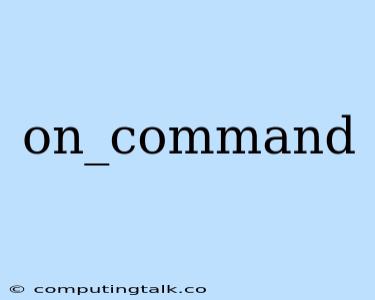Understanding the Power of on_command
In the world of programming, especially within the realm of discord bots and interactive applications, the on_command function serves as a crucial component for responding to user interactions. It empowers your code to listen for specific commands issued by users and execute predefined actions in response. This functionality makes your application dynamic, allowing it to react in meaningful ways to user input.
What is on_command?
At its core, on_command is a function, often found in libraries like discord.py or discord.js, that acts as a listener for user commands. It sits within your code, constantly monitoring for specific keywords or phrases entered by users. When it encounters a matching command, it triggers the associated code block, executing the defined actions.
How does on_command work?
Let's break down the process step-by-step:
-
User Input: A user types a command in your application, usually within a specific context like a chat channel or a command prompt.
-
Command Recognition: The
on_commandfunction examines the user input, comparing it against its predefined list of commands. -
Matching: If the input matches a registered command, the
on_commandfunction triggers the corresponding code block. -
Action Execution: The code block associated with the matched command executes, carrying out the actions defined within it. This might involve sending a response, performing calculations, updating data, or triggering other events.
-
Looping: The
on_commandfunction continuously monitors for new user input, repeating the cycle of command recognition and action execution.
The Importance of on_command
The on_command function plays a pivotal role in making your application interactive and responsive:
- User Interaction: It enables direct communication between your application and users.
- Flexibility: It allows you to create a wide range of commands, catering to diverse user needs.
- Automation: It automates tasks by responding to user requests with predefined actions.
- Functionality: It expands your application's capabilities, enabling complex operations through simple commands.
Example: Building a Simple Command
Let's illustrate the use of on_command with a basic example using discord.py:
import discord
client = discord.Client()
@client.event
async def on_ready():
print('Bot is ready!')
@client.event
async def on_message(message):
if message.author == client.user:
return
if message.content.startswith('!hello'):
await message.channel.send('Hello there!')
client.run('YOUR_BOT_TOKEN')
In this code, on_message serves a similar purpose as on_command. We check if the message starts with !hello and then send a greeting if it does.
Advanced on_command Use Cases
Beyond simple greetings, on_command allows you to create sophisticated functionalities within your applications:
- Game Bots: You can use
on_commandto build commands for playing games, tracking scores, and managing game states. - Music Bots: You can create commands to play music, control playback, and manage playlists.
- Moderation Tools: You can develop commands for managing chat channels, banning users, and enforcing rules.
- Data Management: You can use
on_commandto retrieve, update, and manipulate data, offering users control over their information. - Custom Commands: You can implement unique commands tailored to specific functionalities or workflows within your application.
Tips for Effective on_command Implementation
- Clear Command Syntax: Ensure your command names are concise, understandable, and consistent.
- Descriptive Help: Provide helpful documentation for each command, explaining its purpose and usage.
- Error Handling: Implement robust error handling to catch invalid commands and provide informative feedback to users.
- Security: Protect against malicious input and unauthorized actions when handling user commands.
- Modular Code: Design your command logic in a modular way, separating concerns and promoting reusability.
Conclusion
The on_command function is a fundamental building block for creating interactive and engaging applications. By leveraging its power, you can empower users with command-based interactions, making your software more dynamic, useful, and enjoyable to use. As you explore the possibilities of on_command, remember to embrace clarity, security, and modular design to build robust and user-friendly applications.