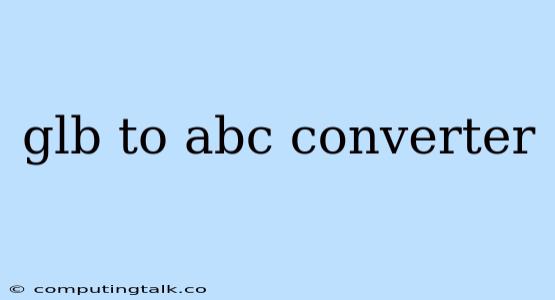GLB is a popular file format for 3D models, but it's not always the most compatible with every application. Sometimes, you might need to convert your GLB file to an ABC format, which is commonly used in animation and visual effects. This guide will discuss the process of converting GLB to ABC, exploring the reasons for needing such a conversion, the tools available for this task, and some tips to ensure a successful outcome.
Why Convert GLB to ABC?
Before diving into the conversion process, let's understand why you might need to convert a GLB file to ABC. Here are some common reasons:
- Compatibility with Software: Some 3D animation and VFX software programs might not directly support GLB files but offer seamless integration with ABC files. This is crucial for importing your 3D models into these applications for animation, rigging, or other post-production processes.
- Optimized Data Structure: ABC is often preferred for its efficient data structure, especially when dealing with complex 3D models. This format can handle large amounts of data effectively, making it suitable for large-scale projects.
- Animation Support: ABC is particularly well-suited for storing animation data, including keyframes, motion paths, and character animation. This is invaluable for animators and visual effects artists working on character animation or object movement within a scene.
Tools for Converting GLB to ABC
Several tools can be used to convert a GLB file to ABC. Choosing the right one depends on your needs, software compatibility, and budget. Here are some popular options:
- Blender: A powerful and free open-source 3D modeling and animation software, Blender offers a built-in functionality to import GLB files and export them in the ABC format. This is an excellent choice for users familiar with Blender, offering a versatile and efficient solution.
- Alembic: Alembic is a popular open-source library designed specifically for exchanging 3D data, including animation. It can read and write GLB files and directly convert them to ABC format. While it requires some technical knowledge, it's a powerful option for professionals working with 3D data.
- Maya: Autodesk Maya, a leading 3D animation and VFX software, provides native support for both GLB and ABC formats. You can easily import a GLB file into Maya and export it as an ABC file. This workflow is particularly suitable for users already working within the Maya ecosystem.
- 3ds Max: Another powerful software for 3D modeling and animation from Autodesk, 3ds Max also supports GLB and ABC file formats. This allows you to convert GLB files to ABC with ease, especially if you're already using 3ds Max for your projects.
Tips for Successful GLB to ABC Conversion
To ensure a smooth conversion process and avoid potential issues, here are some tips to follow:
- Choose the Right Tool: Select a tool compatible with your software and project requirements. If you're unsure, consult the documentation of your chosen tool for specific instructions and support for GLB and ABC formats.
- Check for Compatibility: Ensure that the tool you're using supports the specific version of the GLB file you're converting. Older versions might not be compatible with newer tools or libraries.
- Optimize Settings: Explore the available settings within your chosen tool to fine-tune the conversion process. Options such as compression levels, sampling rates, and mesh reduction can significantly impact the quality and file size of the resulting ABC file.
- Test the Conversion: After converting your GLB file to ABC, test the resulting file in your target software to ensure it imports correctly and retains all the necessary data, including geometry, materials, and animation.
Conclusion
Converting a GLB file to ABC is often necessary for compatibility with specific software applications or to leverage the benefits of the ABC format for animation and visual effects. By understanding the reasons behind this conversion, exploring the available tools, and following the provided tips, you can successfully convert your GLB files to ABC, ensuring a smooth workflow and optimal results for your 3D projects.