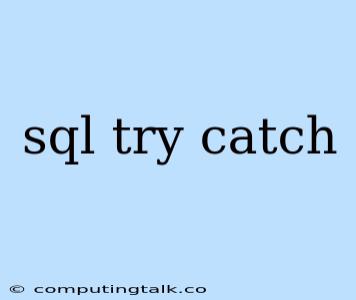In the realm of database interactions, errors are an inevitable part of the journey. Whether it's a data type mismatch, a constraint violation, or a network hiccup, unexpected situations can arise. To gracefully handle these errors and maintain the integrity of your applications, SQL provides a powerful construct known as try...catch. Let's delve into the world of try...catch and explore its significance in SQL.
Understanding SQL Try...Catch
At its core, try...catch is an error-handling mechanism that allows you to execute a block of code within a controlled environment. The "try" block encompasses the code you want to execute, while the "catch" block captures any errors that might occur during execution. This empowers you to intercept errors, log them for debugging, and potentially take corrective actions.
The Anatomy of Try...Catch
The structure of a try...catch block is straightforward:
BEGIN TRY
-- Your SQL statements to execute
END TRY
BEGIN CATCH
-- Error handling code
END CATCH
Here's a breakdown:
- BEGIN TRY: Marks the start of the code block where potential errors might occur.
- END TRY: Delimits the end of the "try" block.
- BEGIN CATCH: Initiates the "catch" block, where error handling logic resides.
- END CATCH: Indicates the end of the "catch" block.
Practical Applications of Try...Catch
Let's explore some scenarios where try...catch shines:
1. Handling Database Constraint Violations
Imagine you have a table with a constraint that enforces unique usernames. If a user attempts to insert a duplicate username, the operation will fail. By enclosing the insertion statement within a try...catch block, you can capture the error and provide a user-friendly message:
BEGIN TRY
INSERT INTO Users (Username, Password) VALUES ('john.doe', 'password123');
END TRY
BEGIN CATCH
-- Handle the error
IF ERROR_NUMBER() = 2627 -- Constraint violation error code
PRINT 'Username already exists. Please choose a different username.';
ELSE
-- Handle other error scenarios
PRINT 'An error occurred. Please contact support.';
END IF;
END CATCH;
2. Preventing Data Truncation
Suppose you have a table column with a specific data type and maximum length. If an attempt is made to insert data that exceeds the length limit, the operation will fail. Try...catch can help you handle such situations:
BEGIN TRY
UPDATE Products SET Description = 'This is a very long description exceeding the maximum length.' WHERE ProductID = 1;
END TRY
BEGIN CATCH
IF ERROR_NUMBER() = 8152 -- String truncation error code
PRINT 'Description is too long. Please shorten the description.';
ELSE
-- Handle other error scenarios
PRINT 'An error occurred. Please contact support.';
END IF;
END CATCH;
3. Handling Network Connectivity Issues
If your application relies on a database connection, network issues can arise. Try...catch can help you gracefully handle these situations:
BEGIN TRY
-- SQL statements accessing the database
END TRY
BEGIN CATCH
IF ERROR_NUMBER() IN (18456, 18457) -- Connection-related errors
PRINT 'Unable to connect to the database. Please check your network connection.';
ELSE
-- Handle other error scenarios
PRINT 'An error occurred. Please contact support.';
END IF;
END CATCH;
Extracting Error Information
Within the catch block, you can access valuable information about the error that occurred. Here are some useful functions:
- ERROR_NUMBER(): Returns the error number.
- ERROR_MESSAGE(): Provides a detailed error message.
- ERROR_STATE(): Returns the error state.
- ERROR_PROCEDURE(): Identifies the stored procedure where the error occurred.
- ERROR_LINE(): Indicates the line number where the error occurred.
Best Practices
- Specific Error Handling: Instead of a generic catch-all, handle specific errors to provide targeted responses.
- Logging Errors: Log error details for debugging and monitoring purposes.
- User-Friendly Messages: Provide meaningful messages to users, helping them understand what went wrong.
- Avoid Excessive Nesting: Keep try...catch blocks concise and avoid deep nesting for readability.
Conclusion
SQL try...catch is an essential error-handling tool that promotes robust and reliable database operations. By effectively handling errors, you can improve the stability of your applications, enhance user experience, and gain valuable insights into potential issues. Embrace the power of try...catch to build more resilient and dependable SQL solutions.