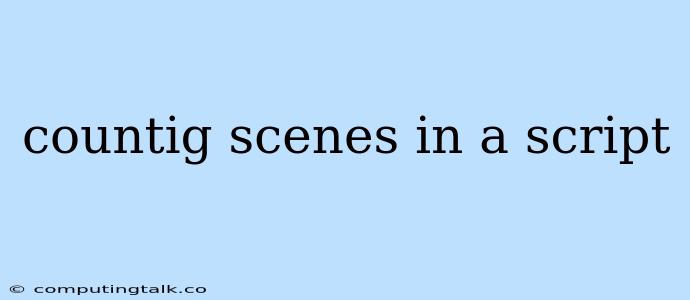Counting scenes in a script is a crucial task for filmmakers, screenwriters, and editors. It helps in understanding the overall pacing of the story, identifying potential issues with scene length, and planning the production schedule. While manually counting scenes can be tedious, several methods can simplify this process.
Why Count Scenes?
Knowing the number of scenes in your script provides valuable insights:
- Pacing and Flow: Analyze how scenes flow together and whether the pacing feels natural. Too many short scenes can create a choppy feel, while too few long scenes can lead to a sluggish pace.
- Production Planning: Estimating scene count helps determine the overall shooting schedule and budget.
- Editing Efficiency: Knowing the scene count gives editors a clear picture of the material they're working with and facilitates efficient editing.
- Audience Engagement: A well-structured scene count contributes to a more engaging and immersive storytelling experience.
Methods for Counting Scenes
Here are the most common methods for counting scenes:
1. Manual Counting:
This classic approach involves manually reading the script and marking each scene transition. It's straightforward but time-consuming, especially for longer scripts.
Tips for Manual Counting:
- Look for Scene Headers: Scene headers typically indicate a new scene with information like "INT. COFFEE SHOP - DAY" or "EXT. PARK - NIGHT."
- Identify Transitions: Scene transitions like "FADE OUT" or "CUT TO" signal the end of one scene and the start of another.
- Double-Check for "Split Scenes": Some scenes might be split across multiple pages. Make sure to count these as a single scene.
2. Screenwriting Software:
Many screenwriting software programs, like Final Draft, Celtx, and WriterDuet, automatically count scenes for you.
Advantages of using Screenwriting Software:
- Automated Counting: The software automatically calculates the scene count, saving you time and effort.
- Scene Numbering: Many software programs also automatically number the scenes for easier reference.
- Other Features: These software programs offer additional features like formatting, character tracking, and story structure analysis.
3. Online Scene Counting Tools:
Several online tools are specifically designed for counting scenes in scripts.
Advantages of Online Tools:
- Accessibility: Online tools can be accessed from anywhere with an internet connection.
- Free Availability: Many of these tools are free to use, making them a budget-friendly option.
- Simplicity: They offer a straightforward interface for uploading your script and getting the scene count.
Common Errors to Avoid When Counting Scenes:
- Confusing "Split Scenes": As mentioned before, split scenes across multiple pages should be counted as a single scene.
- Overlooking Subtle Transitions: Sometimes, scene transitions can be subtle, like a character walking out of a room. Pay close attention to these nuances to ensure accurate counting.
- Misinterpreting "Flashback Scenes": Flashback scenes, even if they occur within the same physical location, are typically considered separate scenes.
Additional Tips for Accurate Scene Counting:
- Consistency: Use a consistent method for identifying scene transitions throughout the script.
- Refer to the Script: Always refer to the script itself when counting scenes, not just the page numbers.
- Don't Count "Flashbacks" as Part of the Main Story: Flashbacks, even if they occur within the same physical location, should be counted as separate scenes.
Conclusion
Counting scenes in a script is a simple but essential task for filmmakers, screenwriters, and editors. It provides valuable insights into pacing, production planning, and storytelling efficiency. Whether you choose manual counting, screenwriting software, or online tools, accuracy and consistency are key to getting the most out of this process.