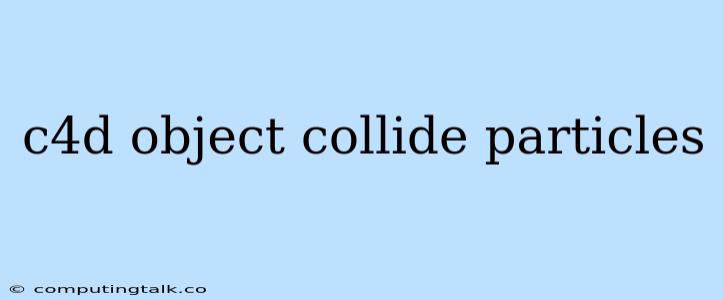Cinema 4D is a powerful 3D modeling, animation, and rendering software. It offers a wide range of tools and features that can be used to create stunning visuals. One of the features that often catches the attention of artists is the ability to simulate the interaction between objects and particles.
Understanding Particle Collisions
When you bring particles into the equation, you can create a whole new level of realism and dynamism in your scenes. However, before we dive into the specifics of c4d object collide particles let's make sure you understand the basic concept.
What are particles in Cinema 4D?
Particles in Cinema 4D are essentially tiny objects that can be used to simulate a wide range of effects, including:
- Dust and debris: Think about the dust particles swirling up from a car driving on a dirt road.
- Fire and explosions: Particles can create the flickering, chaotic nature of flames.
- Rain and snow: Each individual particle can represent a single raindrop or snowflake.
- Crowd simulations: You can use particles to create a crowd of people moving around.
- Organic effects: Think of the way fur, grass, or hair moves and interacts with the world around it.
What about collisions?
The ability of particles to collide with objects in your scene is crucial for realistic simulations. Imagine a swarm of bees flying around a flower. The bees need to be able to avoid the flower's petals and fly through the air in a believable way. That's where collision detection comes in.
How to Make Objects Collide with Particles in Cinema 4D
Here's how to create a scene where objects collide with particles:
1. Set Up Your Scene
Begin by creating the objects in your scene. You can use any combination of 3D models, primitives, and polygons. For example, you might create a sphere and a plane, or a complex model of a building and a car.
2. Create a Particle System
- Go to the "Objects" menu and select "Particle System."
- Position and scale the particle system. Make sure it's positioned where you want the particles to emit.
3. Define Particle Properties
- Open the "Particle System" attributes. Here you can adjust the particle properties like:
- Number: How many particles will be emitted.
- Speed: How fast the particles will travel.
- Size: The size of the particles.
- Lifetime: How long the particles will live.
- Color: The color of the particles.
4. Collision Detection
- In the "Particle System" attributes, navigate to the "Collision" tab.
- Enable the "Collision Object" option.
- Select the object you want the particles to collide with. In our example, this might be the sphere or the building.
- You can adjust the "Collision Strength" if necessary. This value determines how strongly the particles react to the collision.
5. Render and Enjoy
- Render your scene! You will see the particles interact with the objects in a realistic way.
Tips for Creating Realistic Collisions
- Experiment with different particle types: Cinema 4D offers various particle types, like "Clumps" and "Hair." These types offer unique behaviors and collision responses.
- Use the "Friction" attribute: This attribute controls how much friction the particles experience when they collide with the object. A high friction value will make the particles slow down quickly after impact.
- Play with "Collision Response": This attribute determines how the particles react when they collide with the object. Options include "Bounce," "Absorb," and "Stick."
- Consider using "Collision Groups": You can use collision groups to control which particles collide with which objects. This is useful for creating more complex scenes where you want to have different types of collisions.
Common Use Cases for Object and Particle Collisions
- Fluid Simulations: Simulate water, smoke, or lava interacting with objects.
- Explosive Effects: Create realistic explosions with debris scattering and flying through the air.
- Weather Effects: Simulate rain, snow, or hail colliding with objects.
- Physical Interactions: Create scenes where objects interact with the environment in a physically accurate way.
- Creating Organic Movement: Make grass sway in the wind or fur react to the movement of an animal.
Going Beyond the Basics: Advanced Collision Techniques
Here are some more advanced techniques that you can explore:
- Dynamic Collision Objects: Objects can move and change shape during the simulation, leading to more complex collisions.
- Using Force Fields: Force fields, like wind, gravity, and turbulence, can influence the way particles collide with objects.
- Particle Instancing: Use "Particle Instancing" to create complex objects from particles. This lets you create effects like a crowd of people or a swarm of insects.
- Volumetric Particles: Volumetric particles, as opposed to point particles, can create realistic fluid simulations with accurate collision responses.
Conclusion
c4d object collide particles opens up a wide world of possibilities for creating realistic and visually stunning scenes. It allows you to simulate the interaction between objects and particles, adding a dynamic and captivating quality to your work. By understanding the basics and experimenting with different techniques, you can achieve impressive results and unlock the full potential of Cinema 4D's particle system.