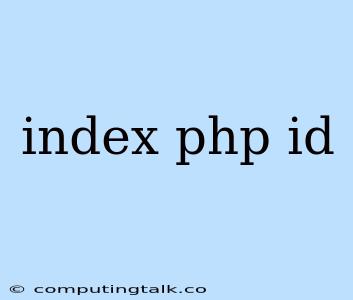The "index.php?id=" is a common URL structure used in web development, often associated with dynamic web pages. It signifies that the page being requested is likely using PHP (Hypertext Preprocessor) to dynamically generate content based on an ID parameter. Let's delve into what this URL structure means and explore its potential implications.
Understanding "index.php?id="
1. What is "index.php"?
- "index.php" is typically the main file within a PHP-based website's root directory. It acts as the default file that web servers look for when no specific file is requested.
- "index.php" is often used to handle initial page requests, routing visitors to appropriate sections, or displaying the homepage.
2. What is "?id="?
- The "?" character denotes the start of a query string in a URL.
- "id" is a parameter (a variable passed through the URL) that carries information about the specific data to be fetched.
- "id" is often used to uniquely identify an entry in a database, such as a product, article, or user.
3. How Does It Work?
When a browser requests a page with "index.php?id=...", PHP processes the URL:
- It identifies the "id" parameter in the query string.
- It extracts the value associated with "id."
- The PHP code in "index.php" uses the extracted "id" to query a database (typically MySQL or PostgreSQL).
- The database returns the corresponding data based on the "id."
- The data is processed and formatted by PHP.
- Finally, PHP generates the HTML code of the page and sends it back to the browser.
Examples of "index.php?id="
1. Viewing a Product:
- URL:
http://www.example.com/index.php?id=123 - "id=123" might represent a product with the unique ID 123 in a database. The "index.php" file would fetch product details from the database (like name, price, description) based on the ID.
2. Displaying an Article:
- URL:
http://www.example.com/blog/index.php?id=456 - "id=456" could identify a specific blog article. The "index.php" file would fetch the article content from the database based on the ID.
Potential Concerns
1. Security:
- Direct access to data through "id" parameters can be a security risk. If not properly sanitized and validated, it can be vulnerable to attacks like SQL injection, where malicious code is injected into the "id" parameter to gain unauthorized access to data.
2. Performance:
- Excessive database queries triggered by "id" parameters can impact performance, especially with high traffic.
Best Practices
1. Sanitization and Validation:
- Always validate and sanitize "id" parameters before using them in database queries.
- Use parameterized SQL queries (prepared statements) to prevent SQL injection vulnerabilities.
2. Secure Routing:
- Consider implementing a dedicated routing mechanism (e.g., using a framework) for handling requests instead of relying solely on "index.php." This promotes better organization and security.
3. Performance Optimization:
- Implement caching mechanisms (like using a database cache or server-side caching) to reduce the number of database queries.
- Minimize the amount of data retrieved when using "id" parameters. Fetch only the necessary fields from the database.
Alternatives to "index.php?id="
1. Routing Frameworks:
- Frameworks like Laravel, Symfony, or CodeIgniter offer robust routing systems that handle URL mapping and data processing.
- These frameworks typically use more descriptive URLs like
http://www.example.com/products/123orhttp://www.example.com/articles/456.
2. RESTful APIs:
- RESTful APIs (Representational State Transfer) can be used to access data in a more structured and modular way.
- This approach often involves sending HTTP requests to specific endpoints (URLs) to perform actions like fetching, updating, or deleting data.
Conclusion
The "index.php?id=" structure represents a common, yet potentially problematic, approach to dynamic website development. It's crucial to understand its working principles, security implications, and best practices. By using secure coding techniques and implementing robust routing mechanisms, you can leverage the power of "index.php?id=" while mitigating potential risks.