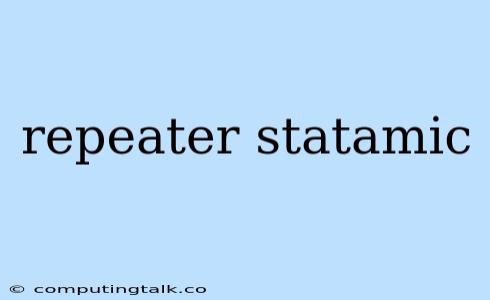Repeater Field in Statamic
Statamic is a popular headless CMS that offers a flexible and powerful way to manage your website's content. One of its key features is the repeater field, which allows you to create dynamic content structures that can hold multiple instances of the same data. This makes it ideal for scenarios where you need to display lists, galleries, or other repeatable content sections on your website.
What is a Repeater Field?
A repeater field in Statamic is a type of field that allows you to create multiple instances of the same data within a single entry. Think of it like a list or an array, where each item in the list can have its own set of values. This is distinct from a regular field that holds a single value.
For example, if you want to create a page showcasing your products, you can use a repeater field to store information about each product. Each item in the repeater field would contain information like the product name, description, price, and image. You can then use Statamic's templating engine to iterate through the repeater field and display each product dynamically on the page.
Benefits of Using Repeater Fields
- Flexibility: Repeater fields give you the flexibility to create complex content structures without needing to create multiple custom fields for each item.
- Reusability: You can use the same repeater field across multiple entries, making it easy to manage and maintain your content.
- Dynamic Content: Repeater fields allow you to display dynamic content on your website based on the data stored in the repeater field.
Using Repeater Fields in Statamic
-
Create a Repeater Field: From your Statamic dashboard, navigate to "Settings" -> "Fields" and click "Add Field." Select the "Repeater" field type and give it a name.
-
Define the Repeater Items: Within the repeater field, you can add various field types like text, images, checkboxes, or even other repeater fields to define the structure of each item in the repeater field.
-
Populate the Repeater Field: In your entry, you can add multiple items to the repeater field. Each item will contain the data you've defined in the repeater field's structure.
-
Displaying Repeater Content in Templates: In your Statamic templates, use the
{{ repeater_field.items }}loop to iterate through each item in the repeater field and display its data.
Examples of Repeater Field Usage
-
Product Gallery: Each item in the repeater field can contain information about a product, including an image, name, description, and price. You can use Statamic's templating to display a product gallery dynamically on your website.
-
Team Members: You can use a repeater field to store information about your team members, such as their name, role, bio, and photo.
-
Testimonials: Each item in the repeater field can contain a testimonial from a customer, including their name, quote, and company (if applicable).
Key Considerations When Using Repeater Fields
-
Performance: Using repeater fields with many items can potentially impact website performance. It's important to consider the number of items you will be storing and optimize your code accordingly.
-
Data Structure: Carefully plan the data structure of your repeater field to ensure that it effectively meets the requirements of your website.
Conclusion
Repeater fields are a powerful tool in Statamic, providing you with a flexible and dynamic way to manage and display content on your website. They are especially valuable for creating lists, galleries, and other content sections that require multiple instances of the same data. By understanding how to create and use repeater fields, you can unlock new possibilities for your Statamic website and build truly engaging and interactive content experiences.