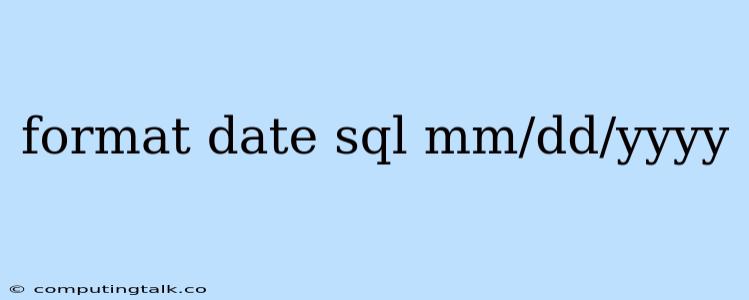Formatting Dates in SQL: The MM/DD/YYYY Standard
Working with dates in SQL is a common task, but formatting them to your desired output can be tricky. One frequent request is to display dates in the MM/DD/YYYY format. This article will guide you through the process, explaining the various methods available, and providing clear examples to help you achieve your goal.
Understanding the MM/DD/YYYY Format
The MM/DD/YYYY format represents a date as follows:
- MM: Month (two digits, 01 for January, 12 for December)
- DD: Day (two digits, 01 to 31)
- YYYY: Year (four digits)
For example, July 4th, 2023 would be represented as 07/04/2023.
SQL Functions for Date Formatting
SQL offers various functions to manipulate dates and format them according to your needs. The specific functions may vary depending on your database system (MySQL, PostgreSQL, SQL Server, etc.), but the core concept remains similar. Here are some of the most common functions:
1. CONVERT (SQL Server)
SQL Server uses the CONVERT function to change the format of data. You can use it to format dates as MM/DD/YYYY by specifying the desired date format:
SELECT CONVERT(VARCHAR, GETDATE(), 101) AS DateInMMDDYYYY;
This code will extract the current date and convert it to MM/DD/YYYY format.
2. DATE_FORMAT (MySQL)
MySQL uses the DATE_FORMAT function for date formatting. The function accepts a date value and a format string:
SELECT DATE_FORMAT(CURDATE(), '%m/%d/%Y') AS DateInMMDDYYYY;
This query will display the current date in MM/DD/YYYY format.
3. TO_CHAR (PostgreSQL)
PostgreSQL uses the TO_CHAR function to format dates. You can use it with the MM/DD/YYYY format pattern:
SELECT TO_CHAR(CURRENT_DATE, 'MM/DD/YYYY') AS DateInMMDDYYYY;
This query will retrieve the current date and display it in the desired format.
Examples and Tips
Here are some additional examples and tips to help you master formatting dates in SQL:
- Formatting Dates from a Column:
SELECT DATE_FORMAT(order_date, '%m/%d/%Y') AS OrderDate
FROM orders;
This query will display the order_date column from the orders table in the MM/DD/YYYY format.
- Customizing the Format:
You can customize the format string to suit your specific needs. For example, to include the day of the week:
SELECT DATE_FORMAT(CURDATE(), '%W, %m/%d/%Y') AS DateInMMDDYYYY;
This query will output the current date in the format "Wednesday, 07/04/2023".
- Handling Null Dates:
If your data contains null values, use a conditional statement to avoid errors:
SELECT CASE WHEN order_date IS NULL THEN 'N/A' ELSE DATE_FORMAT(order_date, '%m/%d/%Y') END AS OrderDate
FROM orders;
This query will display "N/A" for null order_date values and the MM/DD/YYYY formatted date for non-null values.
Conclusion
Formatting dates in SQL to the MM/DD/YYYY standard is essential for data display and analysis. Understanding the syntax and functions for your specific database system will allow you to manipulate and present dates as needed. The examples and tips provided in this article will help you get started and confidently format dates for your SQL projects.