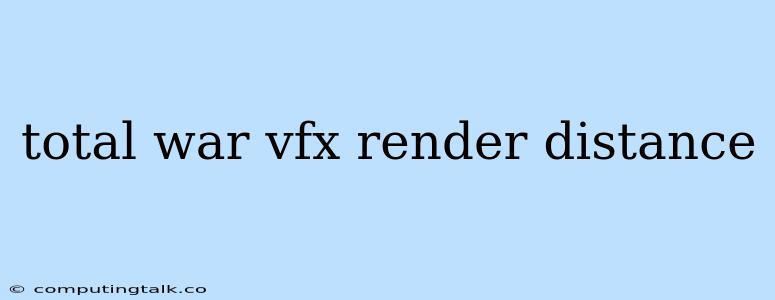Maximizing Visual Fidelity in Total War: The Power of VFX Render Distance
Total War games are renowned for their grand-scale battles and impressive visuals, immersing players in epic conflicts across history. One key factor influencing the visual fidelity of these battles is the VFX render distance, which determines how far away visual effects, such as explosions, smoke, and particle effects, can be seen before they fade out. Optimizing this setting can significantly enhance the visual experience, bringing the battlefield to life with stunning detail.
What is VFX Render Distance?
VFX render distance is a graphical setting in Total War games that controls the maximum distance at which visual effects are rendered. Higher render distances allow these effects to be seen from farther away, resulting in a more immersive and realistic experience. However, increasing the render distance can also impact performance, especially on lower-end systems.
Why is VFX Render Distance Important?
- Immersion and Visual Detail: A high VFX render distance allows players to fully appreciate the scale and chaos of battles, witnessing explosions, smoke plumes, and other effects from afar. This enhances the overall sense of immersion and realism.
- Tactical Awareness: Being able to see visual effects from a distance can provide valuable tactical information. For example, you can spot the location of enemy artillery fire or the impact of a siege weapon from afar, aiding your strategic decisions.
- Visual Appeal: A high VFX render distance simply looks better. The battlefield is more dynamic and visually engaging when filled with numerous effects that persist across the entire scene.
How to Adjust VFX Render Distance
The specific settings and options for adjusting VFX render distance may vary slightly between different Total War titles. However, the general process is similar:
- Open the Game Settings: Navigate to the graphics or visual settings menu in your chosen Total War game.
- Locate VFX Settings: Look for a section related to visual effects or special effects.
- Adjust Render Distance: You will likely find a slider or dropdown menu that allows you to control the VFX render distance. Higher values represent longer distances.
- Experiment and Find the Right Balance: Start by experimenting with different VFX render distance settings to find the best balance between visual quality and performance.
Tips for Optimizing VFX Render Distance
- Understand Your System: Consider the capabilities of your computer's graphics card and processor. If you have a lower-end system, you may need to sacrifice some visual fidelity for a smooth gameplay experience.
- Start High, Then Adjust: It's generally a good idea to start with the highest possible VFX render distance setting and then gradually reduce it if you experience performance issues.
- Monitor FPS: Pay attention to your frames per second (FPS) during gameplay. If your FPS drops significantly, you might need to lower the VFX render distance to maintain a smooth experience.
- Experiment with Other Graphics Settings: Adjusting other graphics settings, such as texture quality, shadow detail, and anti-aliasing, can also impact performance and visual fidelity.
Balancing Visual Quality and Performance
The key to maximizing VFX render distance lies in finding the right balance between visual quality and performance. A higher VFX render distance can significantly enhance the game's visual appeal, but it can also strain your system, leading to stuttering and lower frame rates.
Here are some strategies for finding that balance:
- Lower Other Graphics Settings: If you're experiencing performance issues with a high VFX render distance, try lowering other graphics settings, such as texture quality or shadow detail, to free up resources for visual effects.
- Use Lower Resolution: A lower resolution will require less processing power, potentially allowing you to increase the VFX render distance without impacting performance significantly.
- Upgrade Your Hardware: If you're consistently hitting performance bottlenecks, consider upgrading your graphics card or processor to handle the increased workload.
Conclusion
Optimizing VFX render distance is crucial for creating a visually stunning and immersive Total War experience. By understanding the impact of this setting and carefully adjusting it based on your system's capabilities, you can maximize the visual fidelity of your battles and fully appreciate the grandeur of the Total War world. Remember to find the right balance between visual quality and performance to ensure a smooth and enjoyable gaming experience.