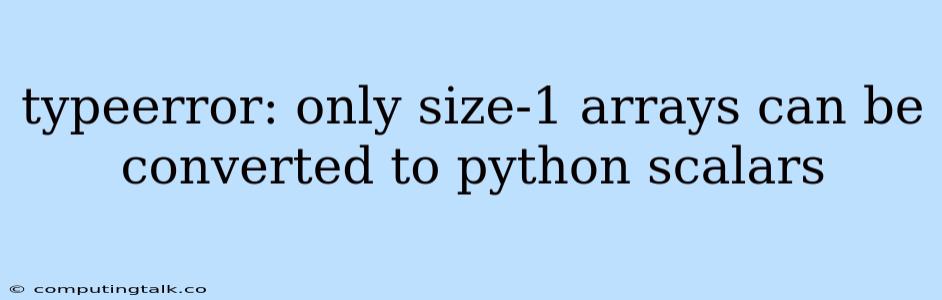The error message "TypeError: only size-1 arrays can be converted to Python scalars" arises in Python when you attempt to use an array with more than one element in a context where a single scalar value is expected. Let's break down the issue and explore common scenarios where this occurs.
Understanding the Error
At its core, the error arises when you try to treat a NumPy array containing multiple values as a single Python scalar. Python scalars are single, atomic values like integers, floats, strings, booleans, etc. NumPy arrays, on the other hand, are collections of values, like lists but with powerful mathematical capabilities.
Example:
import numpy as np
my_array = np.array([1, 2, 3])
# This will cause the error, because we're trying to use a 3-element array as a single scalar
result = my_array * 10
The above code tries to multiply each element in the array my_array by 10. However, the code expects a single value to multiply by 10. This conflict is where the error "TypeError: only size-1 arrays can be converted to Python scalars" emerges.
Common Causes
- Mathematical Operations: When performing mathematical operations like addition, subtraction, multiplication, or division, you might encounter this error if you attempt to operate on an array directly without specifying which element to use.
- Function Arguments: Many built-in Python functions or functions from external libraries expect scalar values as input. Providing an array with more than one element will trigger the error.
- Indexing: If you try to index a NumPy array using a multi-element array, the error may occur because the indexing operation requires a single index value.
Solutions
1. Select a Single Element:
The most direct solution is to select the specific element from your array that you want to use. You can do this using indexing:
import numpy as np
my_array = np.array([1, 2, 3])
# Access the first element (index 0)
first_element = my_array[0]
# Now you can use the first element in scalar operations
result = first_element * 10
2. Use Array Broadcasting:
NumPy's broadcasting mechanism automatically expands the dimensions of arrays for compatible operations. If you want to perform an operation across the entire array, use broadcasting:
import numpy as np
my_array = np.array([1, 2, 3])
# Use broadcasting to multiply each element in the array by 10
result = my_array * 10
3. Use Element-Wise Operations:
NumPy provides functions for performing element-wise operations on arrays:
import numpy as np
my_array = np.array([1, 2, 3])
# Multiply each element by 10 using the np.multiply() function
result = np.multiply(my_array, 10)
Key Points
- Understanding Scalar vs. Array: It's crucial to distinguish between Python scalars and NumPy arrays. Scalars represent single values, while arrays are collections.
- Check Input Requirements: Always examine the documentation of functions or methods you use to ensure they accept scalar values or arrays as input.
- Leverage NumPy Broadcasting: Broadcasting can simplify array operations, but be mindful of its behavior and how it affects your results.
Conclusion
The "TypeError: only size-1 arrays can be converted to Python scalars" error typically arises when you try to use a multi-element array where a single scalar value is expected. Understanding the distinction between scalars and arrays and applying the appropriate solutions, such as indexing, broadcasting, or element-wise operations, will help you resolve this error and effectively work with your data in Python.