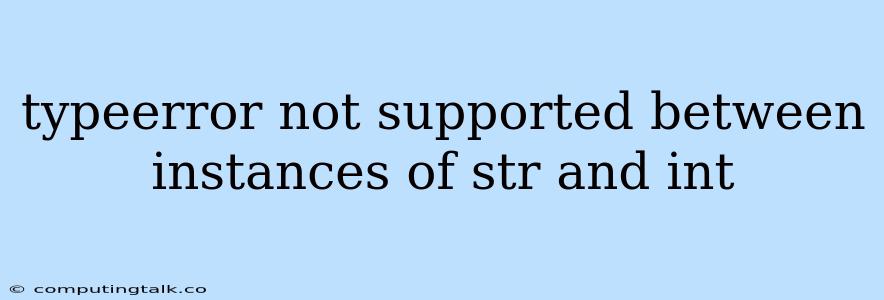The TypeError: not supported between instances of str and int is a common error encountered in programming languages like Python. It signifies that you are attempting to perform an operation that is not supported between a string (str) and an integer (int) data type.
Let's delve deeper into the meaning of this error and how to fix it.
Understanding the Error
At its core, this error occurs when you try to combine or manipulate data of different types. Python, like many programming languages, has strict rules about how data is handled. One of these rules dictates that you cannot directly combine a string and an integer using operators like + or -.
Think of it this way: You wouldn't attempt to add an apple and a banana together, as they are fundamentally different entities. Similarly, Python cannot directly combine a text string ("apple") and a numerical value (5).
Common Scenarios Leading to the Error
Here are some scenarios where you're likely to encounter this error:
1. String Concatenation with Integers
name = "John"
age = 30
message = "My name is " + name + " and I am " + age + " years old."
print(message)
In this example, you're attempting to concatenate the string "My name is " with the integer age. Python cannot understand how to combine text and a number directly.
2. Arithmetic Operations with Strings
price = "100"
discount = 10
final_price = price - discount
print(final_price)
Here, you're trying to subtract an integer (discount) from a string (price). Python cannot perform mathematical operations on a string that represents a number.
Solutions and Best Practices
1. Type Conversion
-
Convert the integer to a string:
name = "John" age = 30 message = "My name is " + name + " and I am " + str(age) + " years old." print(message)The
str()function converts the integerageinto a string, making concatenation possible. -
Convert the string to an integer:
price = "100" discount = 10 final_price = int(price) - discount print(final_price)The
int()function converts the stringpriceinto an integer, allowing for arithmetic operations.
2. String Formatting
A more elegant way to handle string manipulation with different data types is using string formatting:
name = "John"
age = 30
message = f"My name is {name} and I am {age} years old."
print(message)
This approach uses f-strings (formatted string literals) to directly embed variables within the string.
3. Using f-strings (Formatted String Literals)
Python 3.6 introduced a powerful feature called f-strings. They allow you to directly insert variables within strings using curly braces:
name = "John"
age = 30
message = f"My name is {name} and I am {age} years old."
print(message)
The f at the beginning of the string signals that it is a formatted string. This makes the code cleaner and easier to read.
Debugging Tips
-
Check the data types: Use the
type()function to determine the data types of the variables involved.print(type(name)) print(type(age)) -
Print variable values: Add print statements to see the values of your variables and identify where the error occurs.
-
Read error messages carefully: The error message itself often provides valuable hints about the source of the problem. In this case, the message clearly indicates that there's an issue between a string and an integer.
Conclusion
The TypeError: not supported between instances of str and int error highlights the importance of data type awareness in programming. By understanding the error's origins and applying the appropriate conversion or formatting techniques, you can effectively overcome this challenge and write clean, efficient code.