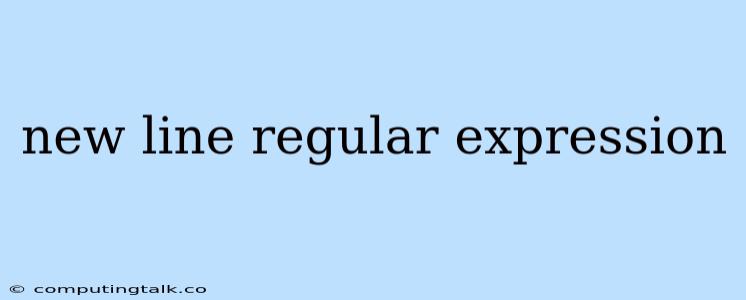Regular expressions are a powerful tool for searching and manipulating text. One common task is to insert a new line into a string. This can be useful for formatting text, splitting strings into multiple lines, or preparing data for processing.
How to Use Regular Expressions to Insert New Lines
The specific approach for inserting a new lines using regular expressions depends on the programming language or tool you're using. However, the basic principle is the same: you use a pattern to identify the locations where you want to insert the new lines, and then replace those locations with the new line character.
Understanding the New Line Character
The new line character is represented by a special character that varies depending on the operating system:
- Unix/Linux:
\n - Windows:
\r\n
Common Patterns for New Line Insertion
Here are some common patterns that can be used to insert new lines:
- Inserting new lines after a specific character: You can use a pattern like
(?<=character), wherecharacteris the character you want to follow with a new line. For example, the pattern(?<=,)will insert a new line after every comma. - Inserting new lines after a specific number of characters: You can use a pattern like
(.{n}), wherenis the number of characters you want to group together before inserting a new line. For example, the pattern(.{10})will insert a new line after every 10 characters. - Inserting new lines at specific intervals: You can use a pattern like
\s+, which matches one or more whitespace characters. This is useful for breaking long lines of text into shorter lines.
Example in JavaScript
const text = "This is a long string with no new lines.";
const newLineText = text.replace(/(.{10})/g, '$1\n');
console.log(newLineText);
This code will insert a new line after every 10 characters in the text string. The $1 in the replacement string refers to the first captured group in the pattern, which is the group of 10 characters.
Example in Python
import re
text = "This is a long string with no new lines."
newLineText = re.sub(r"(.{10})", r"\1\n", text)
print(newLineText)
This code will also insert a new line after every 10 characters in the text string. The r prefix before the pattern and replacement strings ensures that the backslashes are treated literally.
Example in Java
String text = "This is a long string with no new lines.";
String newLineText = text.replaceAll("(.{10})", "$1\n");
System.out.println(newLineText);
This code also inserts a new line after every 10 characters in the text string. The replaceAll method is used for performing a global replacement.
Example in PHP
$text = "This is a long string with no new lines.";
$newLineText = preg_replace("/(.{10})/", "$1\n", $text);
echo $newLineText;
This code achieves the same outcome, inserting a new line after every 10 characters in the $text string.
Important Considerations
- Escape Sequences: Be aware that some characters in regular expressions need to be escaped with a backslash. This includes characters like parentheses, brackets, and special characters like
*and+. - Global Replacements: To insert new lines at multiple locations in a string, use the global flag (
gin JavaScript,re.subin Python,replaceAllin Java). - Character Encoding: Ensure that your new line character is appropriate for the encoding of your text.
- Line Breaks in Source Code: When writing your regular expressions in your code, remember that you may need to escape new lines within the expression itself.
Conclusion
Regular expressions can be a powerful tool for inserting new lines into strings. By understanding the basic principles and using the appropriate patterns, you can effectively format and manipulate text.