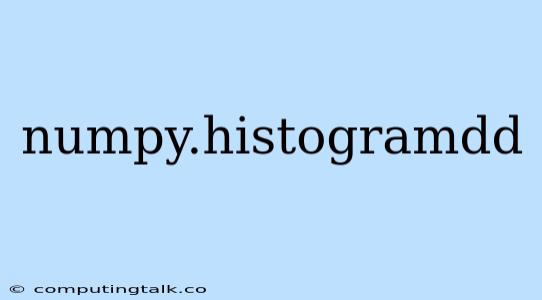Understanding and Utilizing numpy.histogramdd for Multidimensional Histograms
In the realm of data analysis and visualization, the ability to understand the distribution of data across multiple dimensions is crucial. While numpy.histogram excels in handling one-dimensional data, the numpy.histogramdd function empowers us to explore and analyze multidimensional datasets, providing insights into the relationships between different variables.
What is numpy.histogramdd?
numpy.histogramdd is a powerful tool within the NumPy library, designed to calculate multidimensional histograms from data sets. It generalizes the functionality of the numpy.histogram function, enabling us to analyze data with two or more variables.
Imagine you have a dataset containing the height and weight of a group of individuals. Using numpy.histogramdd, you can create a 2D histogram that visually represents the distribution of individuals across these two dimensions. This allows you to identify patterns such as a concentration of individuals within a specific height and weight range.
How does numpy.histogramdd work?
Let's delve into the mechanics of this versatile function:
- Input:
numpy.histogramddtakes a multidimensional array of data points as its primary input. Each row in this array represents a single data point, and each column represents a different variable or dimension. - Bins: You can specify the bins for each dimension using the
binsparameter. This allows you to control the granularity of the histogram in each dimension.- You can provide a single integer for all dimensions, a list of integers for individual dimensions, or even arrays of bin edges for each dimension.
- Output:
numpy.histogramddreturns two key outputs:- Histogram: This is a multidimensional array representing the counts of data points falling into each bin of the histogram. The shape of this array is determined by the number of bins specified for each dimension.
- Bin edges: An array of bin edges for each dimension. This information is essential for plotting and analyzing the histogram.
Key Advantages of numpy.histogramdd
- Flexibility:
numpy.histogramddallows you to analyze data with any number of dimensions, making it ideal for a wide range of applications. - Efficiency: The function is optimized for performance, making it suitable for large datasets.
- Customization: You have granular control over binning, allowing you to tailor the histogram to your specific analysis needs.
Practical Applications of numpy.histogramdd
- Image Processing:
numpy.histogramddcan be used to analyze color histograms of images, enabling tasks such as color quantization and image segmentation. - Machine Learning: In machine learning,
numpy.histogramddis valuable for feature engineering and data exploration, helping to identify patterns and correlations within datasets. - Scientific Research: This function proves useful in fields like physics, biology, and economics for visualizing and analyzing multidimensional data.
Example: Analyzing a Dataset with Two Variables
Let's illustrate the usage of numpy.histogramdd with a simple example. We will generate a random dataset with two variables (x and y) and visualize the resulting 2D histogram:
import numpy as np
import matplotlib.pyplot as plt
# Generate random data with two variables
x = np.random.randn(1000)
y = np.random.randn(1000)
# Calculate the 2D histogram
histogram, bin_edges = np.histogramdd((x, y), bins=(10, 10))
# Plot the histogram
plt.imshow(histogram.T, origin='lower', extent=[bin_edges[0][0], bin_edges[0][-1], bin_edges[1][0], bin_edges[1][-1]])
plt.xlabel('x')
plt.ylabel('y')
plt.title('2D Histogram')
plt.colorbar()
plt.show()
In this code, numpy.histogramdd calculates the 2D histogram using 10 bins for each dimension. The output is then visualized using matplotlib.pyplot.imshow.
Tips for Effective Usage of numpy.histogramdd
- Bin Selection: Choosing the appropriate bin size is crucial for a meaningful representation of the data. Consider using a bin size that captures the underlying distribution without being overly coarse or fine.
- Normalization: Normalizing the histogram can be helpful for comparing data sets with different sample sizes.
- Visualization: Use suitable plotting libraries like
matplotlibto visualize the multidimensional histogram effectively.
Conclusion
numpy.histogramdd is an indispensable tool for visualizing and analyzing data in multiple dimensions. Its flexibility, efficiency, and customization options make it suitable for a wide range of applications across various domains. By understanding the underlying principles and utilizing this function effectively, you can gain valuable insights into complex data sets and unlock the full potential of multidimensional analysis.