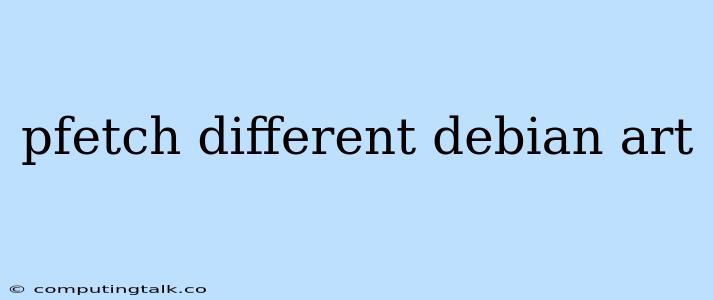Customizing Your Terminal with pfetch and Debian Art
The terminal is your gateway to the power of your Linux system. Why not personalize it to reflect your unique style? pfetch is a fun and informative tool that displays system information in a visually appealing way. You can enhance it even further by incorporating Debian art to add a touch of the beloved operating system's charm.
What is pfetch?
pfetch is a command-line tool that presents various system statistics in a visually engaging format. It displays information like:
- System hostname: This is a name given to your computer.
- Operating system: This will show the name of your Linux distribution.
- Kernel version: This indicates the version of the Linux kernel you are using.
- CPU architecture: This tells you the type of processor your system has.
- CPU cores: This reveals the number of processing units in your CPU.
- RAM: This displays the amount of memory installed in your system.
- GPU: This shows the name of the graphics card you are using.
- Disk space: This provides information about the space available on your hard drive.
Why Choose pfetch?
- Visually Appealing:
pfetchgoes beyond just listing system information. It presents it in a visually attractive manner, adding character to your terminal. - Customizable: You can tweak
pfetchto display information in various formats, colors, and styles. - Lightweight:
pfetchis a lightweight tool that consumes minimal system resources. - Community-Driven:
pfetchbenefits from an active community that contributes to its development and offers a range of customization options.
Installing pfetch
To get pfetch up and running, you can use the following command in your terminal:
sudo apt-get install pfetch
Finding Debian Art
The internet is a treasure trove of Debian art. You can find a variety of images and designs that showcase the Debian logo, mascot, and spirit. Here are some places to start your search:
- DeviantArt: A popular platform for artists to share their work.
- Reddit: Subreddits dedicated to Linux and Debian often feature user-generated art.
- GitHub: Many repositories host Debian art in various formats, such as SVG, PNG, or ASCII.
Using pfetch with Debian Art
Once you've found the perfect Debian art, you'll need to create a custom configuration file for pfetch. This file will tell pfetch where to find the art and how to display it.
Creating a Configuration File
-
Open a text editor and create a new file.
-
Save the file as
.pfetchrcin your home directory. -
Add the following line to the file, replacing
path/to/art.pngwith the actual path to your Debian art image:art=path/to/art.png
Using the Configuration File
- Save the
.pfetchrcfile. - Now, when you run
pfetchin your terminal, it will display the Debian art alongside your system information.
Customization Tips
- Experiment with Different Art: Don't be afraid to try out different Debian art to find the perfect fit for your terminal.
- Adjust the Art Size: You can resize the art image by using image editing software to match your terminal's dimensions.
- Use ASCII Art: For a retro feel, consider using ASCII art that represents the Debian logo or mascot. You can find ASCII art generators online or create your own using ASCII text editors.
Conclusion
Personalizing your terminal with pfetch and Debian art adds a touch of flair to your Linux experience. It's a fun and easy way to express your individuality and make your terminal more engaging. With a little effort, you can create a custom terminal that reflects your love for Debian and your unique style.