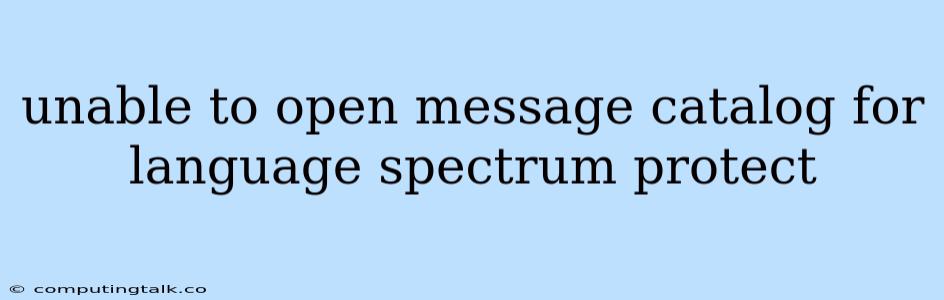The error message "unable to open message catalog for language spectrum protect" indicates an issue with the language settings or the availability of the language pack for Spectrum Protect. This error usually occurs when the software cannot find the necessary translation files for the desired language.
Here's a breakdown of the issue and potential solutions:
Understanding the Error
Spectrum Protect, like many software applications, utilizes language catalogs (also known as message catalogs) to provide user interface elements and error messages in different languages. When you encounter this error, it implies that Spectrum Protect cannot locate the appropriate catalog file for the language you've chosen.
Troubleshooting Steps
Here are some steps you can take to troubleshoot this issue:
1. Verify Language Settings:
- Spectrum Protect Server: Ensure the language settings within the Spectrum Protect server configuration match the desired language. This can typically be found in the user interface or configuration files.
- Client Applications: Check the language settings of any client applications accessing Spectrum Protect. If the client and server have different language settings, it could lead to this error.
2. Check Language Pack Installation:
- Spectrum Protect Server: Verify that the language pack containing the translations for the desired language is installed on the Spectrum Protect server. The language pack installation method depends on your specific Spectrum Protect version and operating system.
- Client Applications: Make sure the language pack is also installed on any client machines that need to display the language.
3. Examine Log Files:
- Review the Spectrum Protect server logs for any additional clues about the error. The logs might contain specific error messages or details about the language catalogs.
4. Verify File Paths:
- The error message might indicate a specific path where the language catalog files should reside. Double-check these paths and confirm that the files are present. If not, try reinstalling the language pack or manually copying the necessary files to the correct location.
5. Consider a Default Language:
- If you're unable to resolve the issue with the specific language, try setting a default language that is guaranteed to have a language pack installed. This allows the software to operate without relying on the problematic language.
6. Contact Support:
- If the above steps don't resolve the issue, it's best to consult Spectrum Protect documentation or contact IBM Support for further assistance. They can provide more tailored solutions based on your specific configuration.
Common Scenarios and Solutions
- Incorrect Language Setting: Double-check the Spectrum Protect server and client language settings.
- Missing Language Pack: Install the appropriate language pack for the desired language on both the server and client machines.
- File Permissions: Make sure the Spectrum Protect server has read permissions to the language catalog files.
- Corrupted Language Catalog: Reinstall the language pack or try to repair the installation.
Conclusion
The "unable to open message catalog for language spectrum protect" error usually arises from discrepancies between the chosen language and the availability of the necessary language pack files. By carefully reviewing language settings, ensuring the language pack is installed, and checking file paths, you can usually resolve this error and enjoy Spectrum Protect in your preferred language. Don't hesitate to seek assistance from IBM Support if you need further guidance.