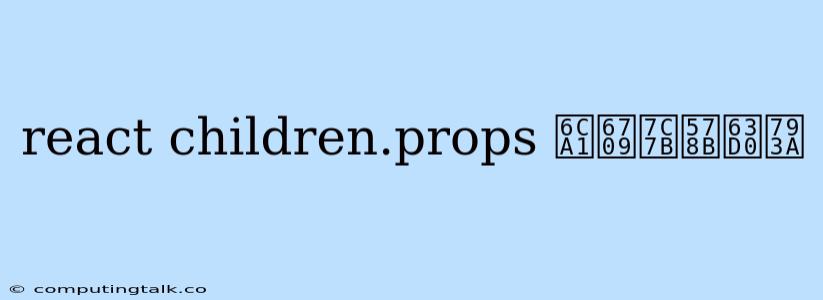在 React 中,我们经常使用 children 属性来传递内容给组件。然而,当我们试图给 children 属性添加类型提示时,可能会遇到 children.props 没有类型提示的问题。这篇文章将探讨这个常见问题的原因,并提供解决方案。
理解 children 属性和类型提示
在 React 中,children 属性是一个特殊的属性,它允许我们传递任意内容给组件。这些内容可以是文本、其他组件、甚至数组。
function MyComponent({ children }) {
return {children};
}
Hello, World!
在上面的例子中,MyComponent 组件接受 children 属性,并将其渲染到一个 <div> 元素中。
TypeScript 允许我们使用类型提示来确保代码的类型安全。当我们试图给 children 属性添加类型提示时,我们通常会使用 React 的 ReactNode 类型。
interface MyComponentProps {
children: ReactNode;
}
function MyComponent({ children }: MyComponentProps) {
return {children};
}
然而,当我们尝试访问 children.props 时,TypeScript 会报错,因为 ReactNode 类型并没有定义 props 属性。
children.props 没有类型提示的原因
children.props 没有类型提示的原因在于 ReactNode 类型是一个非常通用的类型。它可以是各种不同类型的元素,包括:
- 文本: 例如
'Hello, World!'。 - React 元素: 例如
<div>Hello, World!</div>。 - 数组: 例如
[<div>Hello</div>, <span>World</span>]。 - Fragments: 例如
<React.Fragment>Hello, World!</React.Fragment>。
由于 ReactNode 可以包含各种类型的元素,因此它无法保证 children 属性中所有元素都具有 props 属性。例如,文本节点就没有 props 属性。
解决方案
为了解决 children.props 没有类型提示的问题,我们可以采取以下两种方法:
1. 使用泛型:
我们可以使用泛型来限制 children 属性的类型,并确保它包含具有 props 属性的元素。
interface MyComponentProps {
children: T;
}
function MyComponent({ children }: MyComponentProps) {
return {children.props};
}
Hello, World!
在上面的例子中,我们使用 T extends React.ReactElement 来指定 children 属性必须是 ReactElement 类型。这样,TypeScript 就可以推断出 children.props 的类型,并避免报错。
2. 使用条件类型:
我们可以使用条件类型来检查 children 属性是否是一个 ReactElement 类型。如果是,则可以访问 children.props;否则,则可以忽略 children.props。
interface MyComponentProps {
children: ReactNode;
}
function MyComponent({ children }: MyComponentProps) {
return
{
React.isValidElement(children) ?
{children.props.name} :
null
}
;
}
在上面的例子中,我们使用 React.isValidElement 函数来判断 children 是否是一个 ReactElement 类型。如果是,则访问 children.props.name;否则,则返回 null。
总结
children.props 没有类型提示是一个常见的 TypeScript 错误。为了解决这个问题,我们可以使用泛型或条件类型来限制 children 属性的类型,并确保它包含具有 props 属性的元素。选择哪种方法取决于具体情况。