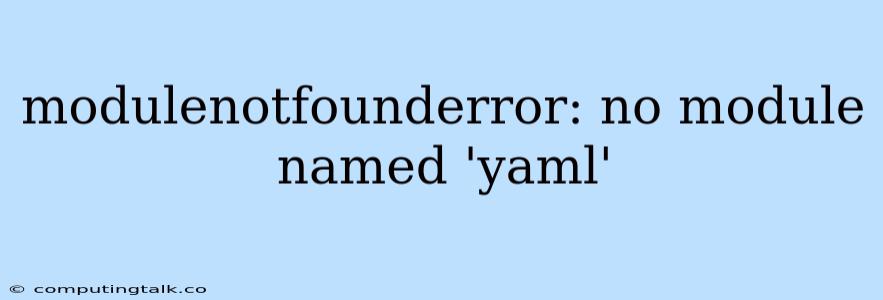The error "ModuleNotFoundError: No module named 'yaml'" is a common issue encountered in Python programming. This error indicates that the yaml module, which is used for working with YAML files, is not installed in your Python environment. YAML (YAML Ain't Markup Language) is a human-readable data serialization language often used for configuration files, data exchange, and more.
Understanding the Error
When you try to import the yaml module using import yaml, Python searches for the module within its installed packages. If it can't find the module, it throws the ModuleNotFoundError. This typically happens when:
- The
yamlmodule is not installed: You haven't installed theyamllibrary usingpip. - Incorrect Python environment: You might be working in a different virtual environment where the
yamlmodule is not available. - Typo in import statement: There might be a typo in the import statement, like
import yam.
How to Resolve the Error
Here's a step-by-step guide to fix the "ModuleNotFoundError: No module named 'yaml'" error:
1. Install the yaml Module:
The most common solution is to install the yaml module using the pip package installer. Open your terminal or command prompt and run the following command:
pip install pyyaml
This will download and install the pyyaml package, which provides the yaml module.
2. Verify Python Environment:
Ensure you're working within the correct Python environment where you intend to use the yaml module. You can check the active environment using conda env list (for Anaconda/Miniconda) or pip freeze (for virtual environments). If you're using the wrong environment, activate the correct one before installing the yaml module.
3. Check for Typos:
Double-check the import statement in your Python code. Ensure it's import yaml and not import yam or any other variation.
4. Restart Kernel (Jupyter Notebook/IDE):
If you're using Jupyter Notebook or an IDE, sometimes restarting the kernel or IDE can resolve issues related to module imports.
Example
import yaml
# Load data from a YAML file
with open('data.yaml', 'r') as file:
data = yaml.safe_load(file)
# Print the loaded data
print(data)
Output:
{'name': 'John Doe', 'age': 30, 'city': 'New York'}
Key Points to Remember:
- Always ensure that you install the
yamlmodule in the correct Python environment where you intend to use it. - Carefully check for typos in the import statement and module name.
- Restart your Jupyter Notebook kernel or IDE if you encounter persistent issues.
Conclusion
The "ModuleNotFoundError: No module named 'yaml'" error is easily resolved by installing the yaml module using pip install pyyaml. By understanding the error and following these troubleshooting steps, you can seamlessly work with YAML files in your Python projects.