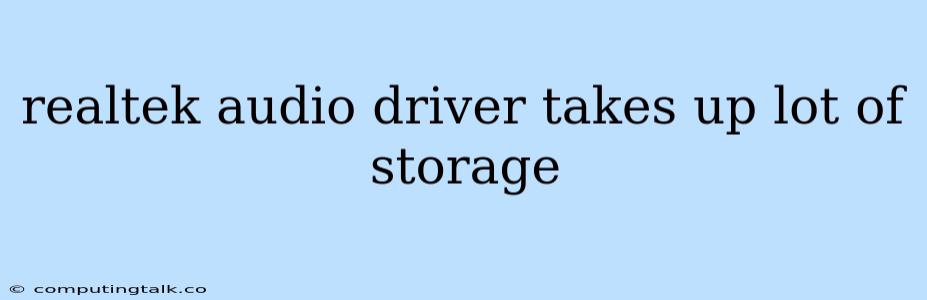Why Does Realtek Audio Driver Take Up So Much Storage?
The Realtek audio driver is a vital component for many computers, allowing users to enjoy sound from their speakers, headphones, and microphones. However, users often find that the driver takes up a considerable amount of storage space. This can be a concern for those with limited storage capacity, especially with the ever-increasing size of modern software and games.
So, why does the Realtek audio driver take up so much storage? It's primarily due to the following factors:
- Comprehensive Functionality: Realtek drivers provide a wide range of features, including support for various audio devices, advanced audio settings, and specialized audio effects. This comprehensive functionality requires a large amount of code and data, contributing to the driver's size.
- Multiple Device Support: Realtek drivers are designed to support a wide range of audio devices, from basic speakers to high-end surround sound systems. Each device requires specific drivers, which adds to the overall storage footprint.
- Multiple Operating System Support: Realtek drivers are often bundled with multiple operating system versions, such as Windows, macOS, and Linux. This means the driver package includes multiple versions of the driver, increasing its size.
- Optimization for Performance: Realtek drivers are optimized for performance, which can include features like hardware acceleration and advanced audio processing. These features can significantly increase the size of the driver.
- Bundled Software: Some Realtek drivers include bundled software like audio control panels or audio enhancement tools. These applications can also contribute to the driver's storage footprint.
How to Reduce the Storage Consumption of the Realtek Audio Driver?
Here are some tips to help reduce the storage consumption of the Realtek audio driver:
- Uninstall Unused Drivers: If you have multiple Realtek drivers installed, consider uninstalling those for devices you no longer use. This can significantly reduce the storage footprint.
- Use a Minimal Driver Package: Some manufacturers offer minimal driver packages that only include the essential drivers for your specific audio device. This can help reduce the driver's size.
- Check for Updates: Ensure you have the latest driver version installed, as newer versions often include optimized code and features that can reduce storage consumption.
- Clean Up Temporary Files: Realtek drivers may create temporary files during installation and use. Regularly cleaning these files can free up some storage space.
- Consider Alternatives: If storage space is a major concern, consider using alternative audio drivers or software that are known to be smaller in size. However, make sure these alternatives are compatible with your device and meet your needs.
Conclusion
The Realtek audio driver is a crucial component for sound output, but its storage consumption can be a concern. Understanding the reasons behind its size and implementing these tips can help you manage storage space more effectively and optimize your system for optimal performance.