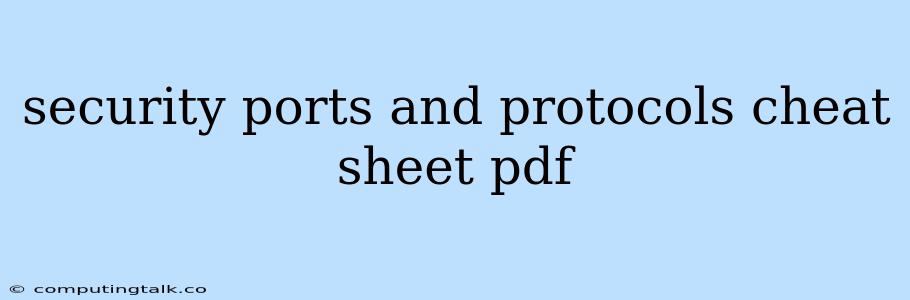Understanding Security Ports and Protocols: A Comprehensive Cheat Sheet
Navigating the world of network security can be daunting, especially when dealing with the intricate interplay of ports and protocols. This cheat sheet aims to demystify these concepts, providing you with a clear understanding of common security ports and protocols, their functions, and potential security implications.
What are Ports and Protocols?
Think of a port as a specific "door" on your computer or network device. Each port is assigned a unique number (from 0 to 65,535), allowing different applications to communicate with each other over a network. Imagine your computer as a building with many rooms, each representing a different application. Ports act as the doors to these rooms, facilitating communication with the outside world.
Protocols are sets of rules that define how data is transmitted between devices. They establish the format, structure, and sequence of communication. Examples include HTTP (Hypertext Transfer Protocol) for web browsing, SMTP (Simple Mail Transfer Protocol) for email, and FTP (File Transfer Protocol) for file sharing.
Security Ports and Protocols: A Cheat Sheet
Here's a curated list of some of the most common security ports and protocols, their functions, and potential vulnerabilities:
| Port | Protocol | Function | Security Concerns | |---|---|---|---| | 20, 21 | FTP | File Transfer Protocol. Used for transferring files between computers. | Vulnerable to man-in-the-middle attacks, data interception, and unauthorized access. | | 22 | SSH | Secure Shell. Provides secure remote access to servers and other network devices. | Generally secure if properly configured, but vulnerable to brute-force attacks. | | 23 | Telnet | Remote login protocol. Provides unsecured access to servers. | Highly insecure, easily intercepted, and should be avoided. | | 25 | SMTP | Simple Mail Transfer Protocol. Used for sending and receiving emails. | Vulnerable to spam and malware transmission, as well as data breaches. | | 53 | DNS | Domain Name System. Resolves domain names into IP addresses. | Vulnerable to DNS poisoning attacks, which can redirect traffic to malicious websites. | | 80 | HTTP | Hypertext Transfer Protocol. Used for transmitting web pages. | Insecure without SSL/TLS encryption, making it vulnerable to eavesdropping and man-in-the-middle attacks. | | 443 | HTTPS | Secure Hypertext Transfer Protocol. Encrypted version of HTTP, providing secure communication over the internet. | Generally secure, but still vulnerable to certificate vulnerabilities and other weaknesses. | | 110 | POP3 | Post Office Protocol version 3. Used for retrieving emails from a server. | Insecure without SSL/TLS encryption, making it vulnerable to eavesdropping and data interception. | | 143 | IMAP | Internet Message Access Protocol. Used for accessing emails on a server. | Insecure without SSL/TLS encryption, making it vulnerable to eavesdropping and data interception. | | 3306 | MySQL | Relational Database Management System. Used for managing and querying databases. | Vulnerable to SQL injection attacks, unauthorized access, and data breaches. | | 5432 | PostgreSQL | Object-relational database management system. Used for managing and querying databases. | Vulnerable to SQL injection attacks, unauthorized access, and data breaches. |
Important Notes:
- The above list is not exhaustive. There are many other security ports and protocols in use, and the specific ones you need to be aware of will depend on your network configuration and the applications you are running.
- Ports can be used by multiple protocols. For example, port 80 is typically associated with HTTP, but it can also be used by other protocols.
- It is important to keep your software and operating system up to date to patch vulnerabilities.
- Use strong passwords and enable two-factor authentication whenever possible.
- Be aware of the security implications of opening ports to the outside world. Only open ports that are absolutely necessary.
Understanding Security Implications
Why are Ports Important for Security?
- Access Control: Ports act as gateways, controlling which applications and services can communicate with the outside world. By carefully configuring ports, you can restrict access to sensitive data and systems.
- Vulnerability Management: Knowing which ports are open exposes potential vulnerabilities. Hackers often exploit open ports to gain unauthorized access to systems.
- Firewall Rules: Firewalls utilize port numbers to define rules for blocking or allowing network traffic. This helps create a secure perimeter around your network.
What are Common Security Risks Related to Ports?
- Port Scanning: Hackers use port scanning tools to identify open ports on your network, searching for vulnerabilities.
- Denial-of-Service (DoS) Attacks: Hackers can flood a network with traffic to overload open ports and disrupt service availability.
- Exploiting Open Ports: Hackers can exploit open ports to gain access to your systems and steal data.
Tips for Secure Port Management
- Minimize Open Ports: Only open the ports that are absolutely necessary for your applications and services to function properly.
- Use Strong Passwords: Use complex passwords for any services that require access through open ports.
- Implement Firewalls: Utilize firewalls to block unauthorized access to open ports.
- Keep Software Up to Date: Regularly update your software and operating systems to patch vulnerabilities.
- Monitor Port Activity: Use network monitoring tools to track port activity and identify suspicious behavior.
Example Scenarios
Scenario 1: Web Server Security
- Open Ports: Ports 80 (HTTP) and 443 (HTTPS) are typically open for web servers.
- Security Concerns: Port 80 is vulnerable to man-in-the-middle attacks if not secured with HTTPS.
- Mitigation: Use HTTPS to encrypt communication and implement robust web application firewalls (WAFs) for added protection.
Scenario 2: Database Server Security
- Open Ports: Port 3306 (MySQL) and 5432 (PostgreSQL) are common for database servers.
- Security Concerns: These ports are vulnerable to SQL injection attacks, unauthorized access, and data breaches.
- Mitigation: Use strong passwords, enable two-factor authentication, and implement database firewalls.
Conclusion
Understanding security ports and protocols is crucial for maintaining a secure network environment. By carefully managing ports and implementing appropriate security measures, you can significantly reduce the risk of cyberattacks and protect your data and systems. This cheat sheet provides a foundation for understanding these critical concepts, enabling you to make informed decisions about your network security. Remember, continuous vigilance and proactive measures are key to ensuring a secure digital landscape.