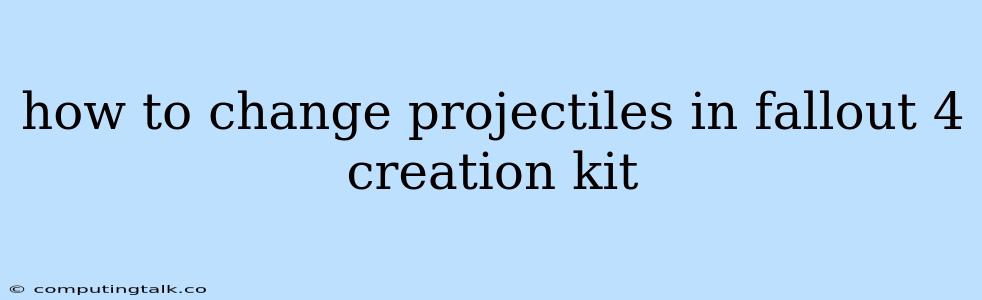The Fallout 4 Creation Kit is a powerful tool that allows you to modify and create new content for the game. One of the many things you can do with the Creation Kit is to change the projectiles used by weapons. This can be useful for a variety of reasons, such as creating a unique weapon with special effects or simply balancing existing weapons. In this guide, we will explore how to change projectiles in Fallout 4 Creation Kit.
Understanding Projectiles in Fallout 4
In Fallout 4, projectiles are the objects that are fired from weapons. These can range from simple bullets to more complex objects like rockets or grenades. Each projectile has its own properties, such as its damage, range, and special effects.
Using the Creation Kit to Modify Projectiles
To change the projectiles used by a weapon in the Fallout 4 Creation Kit, follow these steps:
- Open the Creation Kit and select the weapon you want to modify.
- Navigate to the "Data" tab of the weapon's properties.
- Find the "Projectile" field. This field lists the projectile currently used by the weapon.
- Click on the "Projectile" field and select the new projectile you want to use.
- Save your changes to the weapon.
Finding and Using Different Projectiles
The Fallout 4 Creation Kit comes with a wide variety of projectiles to choose from. You can find these projectiles by navigating to the "Projectiles" category in the "Objects" section of the Creation Kit.
Tips for Selecting Projectiles:
- Consider the weapon's intended use: A sniper rifle might be best suited for using a high-damage, long-range projectile, while a shotgun might be better with a projectile that creates a spread of pellets.
- Look for projectiles with special effects: Some projectiles have unique effects, such as causing fire damage or knocking enemies down.
- Experiment with different projectiles: The best way to find the perfect projectile for your weapon is to try out different options and see how they perform in-game.
Customizing Projectiles
If you want to create completely unique projectiles, you can use the Creation Kit's editing tools to modify existing projectiles or create new ones from scratch.
Steps for Customizing Projectiles:
- Select the projectile you want to edit in the "Objects" section of the Creation Kit.
- Modify the projectile's properties: This includes its damage, range, speed, and special effects.
- Save your changes to the projectile.
Adding Projectiles to Existing Weapons
You can also add projectiles to existing weapons that don't currently have any. This can be useful for creating new weapon types or adding special effects to existing weapons.
Steps for Adding Projectiles to Weapons:
- Select the weapon you want to add projectiles to.
- Navigate to the "Data" tab of the weapon's properties.
- Find the "Projectile" field and click on it.
- Choose "Add New" from the menu that appears.
- Select the projectile you want to add from the list.
- Save your changes to the weapon.
Example: Creating a Fire-Based Weapon
Here is a simple example of how to create a weapon that shoots fire projectiles:
- Create a new weapon in the Creation Kit.
- Choose a projectile with fire damage, such as the "Incendiary Rocket" or "Molotov Cocktail."
- Attach the projectile to the weapon.
- Test the weapon in-game to ensure it works as intended.
Conclusion
Changing projectiles in Fallout 4 Creation Kit can be a great way to create unique and interesting weapons. By understanding the basics of projectiles and how to modify them, you can create weapons that are both powerful and visually appealing. Remember to experiment with different projectiles and customize them to your liking. The possibilities are endless, so get creative and have fun!