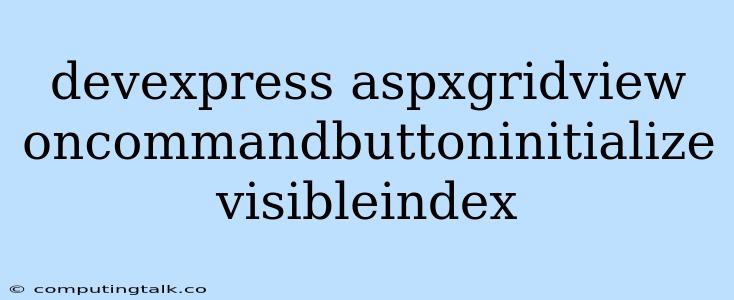Mastering the Devexpress ASPxGridView's OnCommandButtonInitialize Event for Enhanced User Interaction
The Devexpress ASPxGridView is a powerful and versatile control for displaying and manipulating data in your ASP.NET web applications. While it offers many out-of-the-box features, sometimes you need to customize the behavior of individual grid rows, especially when interacting with buttons. This is where the OnCommandButtonInitialize event comes into play, allowing you to dynamically control the visibility and behavior of command buttons within your grid.
Understanding OnCommandButtonInitialize
The OnCommandButtonInitialize event is fired when a command button, such as "Edit," "Delete," or a custom button, is about to be rendered for a specific grid row. This event provides you with a valuable opportunity to modify the button's visibility, text, or even its functionality based on data in the grid row or other contextual information.
Using VisibleIndex for Row-Specific Control
One of the key aspects of the OnCommandButtonInitialize event is the VisibleIndex property of the e.Button object. This property represents the index of the grid row that the button is associated with. Utilizing the VisibleIndex, you can target specific rows and conditionally control the visibility of command buttons.
Example: Let's say you want to hide the "Edit" button for rows where the "Status" column has a value of "Completed." You can achieve this by modifying the Visible property of the "Edit" button within the OnCommandButtonInitialize event handler based on the VisibleIndex.
protected void ASPxGridView1_CommandButtonInitialize(object sender, ASPxGridViewCommandButtonInitializeEventArgs e)
{
if (e.ButtonType == ColumnCommandButtonType.Edit)
{
// Get the current row's data.
var rowData = ASPxGridView1.GetRowValues(e.VisibleIndex);
var status = rowData["Status"].ToString();
// Hide the Edit button if the Status is "Completed".
if (status == "Completed")
{
e.Button.Visible = false;
}
}
}
Beyond Visibility: Customizing Buttons
The OnCommandButtonInitialize event is not limited to controlling button visibility. You can also customize other button properties like:
- Text: Change the button's label dynamically.
- Enabled: Enable or disable the button based on specific conditions.
- CssClass: Apply CSS classes to customize the button's appearance.
- ClientSideEvents: Attach JavaScript functions to trigger custom client-side actions.
Example: To dynamically change the text of a "Delete" button to "Remove" based on the value of a column named "ItemType," you could modify the Text property within the OnCommandButtonInitialize handler.
protected void ASPxGridView1_CommandButtonInitialize(object sender, ASPxGridViewCommandButtonInitializeEventArgs e)
{
if (e.ButtonType == ColumnCommandButtonType.Delete)
{
// Get the current row's data.
var rowData = ASPxGridView1.GetRowValues(e.VisibleIndex);
var itemType = rowData["ItemType"].ToString();
// Change the button's text based on the ItemType.
if (itemType == "Product")
{
e.Button.Text = "Remove";
}
}
}
Advanced Use Cases
The power of the OnCommandButtonInitialize event extends to more complex scenarios:
- Dynamically Adding Buttons: You can use the e.Button object to add custom command buttons to the grid row based on conditions.
- Custom Client-Side Actions: By attaching JavaScript functions to the button's client-side events, you can trigger intricate user interactions.
- Conditional Button Validation: Integrate validation logic within the event handler to prevent unwanted actions based on specific conditions.
Best Practices
- Performance Considerations: Avoid excessive code within the OnCommandButtonInitialize handler as it is executed for each button being rendered.
- Data Access: Ensure efficient data access to avoid performance bottlenecks, particularly when querying large datasets.
- Error Handling: Implement robust error handling to prevent unexpected behavior in case of errors during button initialization.
Conclusion
The Devexpress ASPxGridView's OnCommandButtonInitialize event provides you with the necessary tools to create highly interactive and dynamic user experiences. By leveraging the VisibleIndex and other properties of the event arguments, you can customize the visibility, text, and functionality of command buttons based on specific conditions. Remember to optimize for performance and implement proper error handling for a robust and user-friendly grid experience.