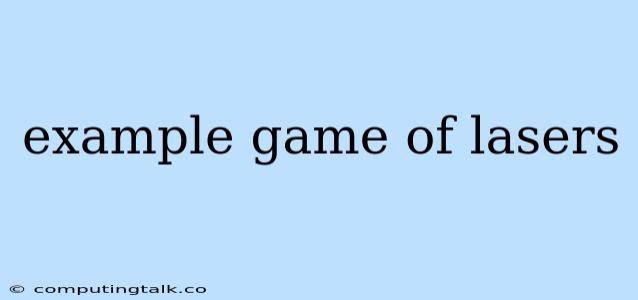Example Game of Lasers: A Fun Introduction to Game Development
The world of game development is vast and exciting, with countless possibilities for creativity and innovation. One engaging concept that can be used to create a fun and challenging game is laser beams. Lasers, with their ability to travel in straight lines and interact with objects, lend themselves well to game mechanics, allowing for unique puzzle elements, strategic combat, and engaging gameplay.
Let's explore a simple example of a laser game that you can use as a starting point for your own creative endeavors.
The Basic Idea
Imagine a game where the player controls a laser emitter, which can be rotated to fire lasers in different directions. The goal of the game could be to hit targets, solve puzzles by redirecting lasers, or even engage in combat with other lasers.
The Gameplay Mechanics
1. Laser Emission: The player controls the laser emitter, which can rotate to adjust the direction of the laser beam.
2. Reflection and Refraction: Introducing mirrors or prisms that reflect or refract the laser beams can add complexity and strategic depth.
3. Targets: The game can feature various targets, such as simple static targets or moving targets.
4. Obstacles: Obstacles can be placed in the game environment to block lasers or alter their paths.
5. Scoring System: Implementing a scoring system can motivate the player to complete levels efficiently and strategically.
Example Game Concepts
1. Laser Maze: The player must navigate a maze filled with obstacles, using lasers to activate switches or illuminate specific areas.
2. Laser Tag: A multiplayer game where players control laser emitters and try to tag each other.
3. Laser Defense: The player must defend a base from incoming laser attacks by strategically placing mirrors and other defenses.
4. Laser Puzzle: The player must solve puzzles by manipulating laser beams to activate specific devices or reach certain targets.
Technical Implementation
Developing a game requires knowledge of programming languages and game engines. Popular choices include:
- Python with Pygame: An excellent beginner-friendly option for creating simple 2D games.
- Unity: A powerful game engine suitable for both 2D and 3D games.
- Godot: A free and open-source game engine with a user-friendly interface.
Tips for Game Development
- Start Simple: Begin with a basic concept and gradually add complexity.
- Prototype: Build a working prototype early on to test and iterate your ideas.
- Focus on Gameplay: Prioritize creating a fun and engaging gameplay experience.
- Get Feedback: Seek feedback from others to improve your game design.
Conclusion
A game of lasers can be a fun and rewarding project for aspiring game developers. By experimenting with different game mechanics and concepts, you can create unique and engaging experiences. Remember to start simple, focus on gameplay, and get feedback from others to polish your game.