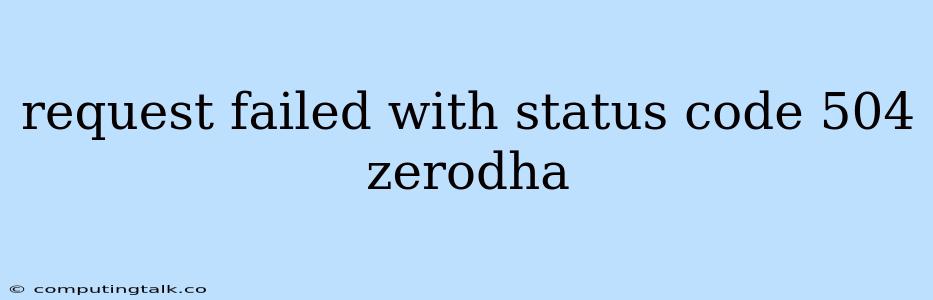A 504 Gateway Timeout error while using Zerodha platform can be frustrating, especially when you're in the middle of a trade. This error generally indicates that the server you're trying to reach is unable to respond to your request in a timely manner. Let's delve into the potential causes and solutions for this specific error.
Understanding the 504 Gateway Timeout Error
A 504 Gateway Timeout error occurs when a web server, acting as a gateway to another server, fails to receive a response from the target server within a designated time frame. This delay can happen due to a variety of factors on the target server's side, including:
- Server Overloading: The target server may be experiencing high traffic or a surge in requests, causing it to become overwhelmed.
- Network Issues: A network connection problem between the gateway server and the target server could be hindering communication.
- Server Maintenance: The target server might be undergoing scheduled maintenance or experiencing technical difficulties.
- Slow Database Queries: If the target server relies heavily on database interactions, slow queries can lead to extended response times.
- Incorrect Configuration: Misconfigurations on either the gateway or target server could lead to communication breakdowns.
Troubleshooting 504 Gateway Timeout Errors on Zerodha
Here's a step-by-step approach to troubleshoot 504 Gateway Timeout errors when using Zerodha:
- Check Zerodha's Status: Visit Zerodha's official website or check their social media channels for any announcements regarding server outages or maintenance activities.
- Refresh Your Connection: Try closing your browser and restarting your internet connection. This can help resolve temporary network glitches.
- Clear Your Browser Cache: Cached data can sometimes cause problems. Clearing your browser cache might help improve website performance.
- Check Your Internet Speed: A slow internet connection can contribute to the error. Run a speed test to ensure you have a stable connection.
- Try a Different Browser: If the issue persists, try accessing Zerodha through a different web browser.
- Contact Zerodha Support: If the error persists after trying the steps above, contact Zerodha's customer support for further assistance. They can help you identify and troubleshoot specific problems related to your account.
Additional Tips
- Avoid Peak Hours: Consider using Zerodha during off-peak hours to avoid potential server congestion.
- Check for Network Issues: Run a network diagnostics tool to check for any network connectivity problems.
- Update Your Software: Ensure you're using the latest versions of your web browser and Zerodha's trading platform.
Conclusion
Encountering a 504 Gateway Timeout error on Zerodha can be frustrating, but it's often a temporary issue that can be resolved by following the troubleshooting steps outlined above. Always keep in mind that your internet connection, server availability, and potential maintenance activities can play a significant role in your ability to access Zerodha's platform smoothly.