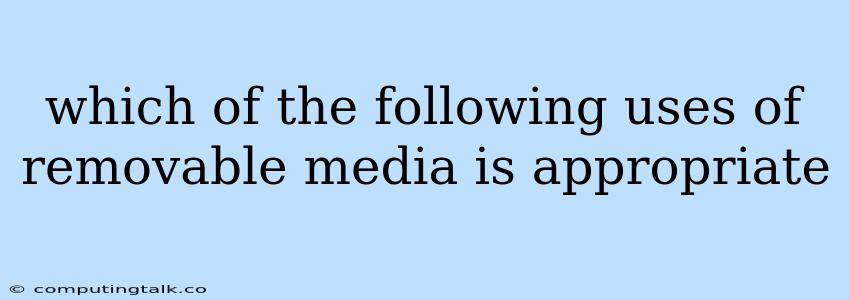Which of the Following Uses of Removable Media is Appropriate?
Removable media, such as USB drives, external hard drives, and SD cards, offer convenient ways to store and transport data. However, with the convenience comes the risk of data breaches, security vulnerabilities, and potential loss of critical information. So, how can you determine which uses of removable media are appropriate and which should be avoided? This guide will explore the appropriate and inappropriate uses of removable media, emphasizing security, data integrity, and best practices.
Appropriate Uses of Removable Media
Removable media can be a valuable tool when used responsibly and appropriately. Here are some scenarios where their use is generally considered safe and efficient:
- Data Backup: One of the most common and acceptable uses of removable media is for data backup. Regularly backing up important files, documents, and system configurations onto external drives or USB sticks can protect your data from accidental loss or hardware failures.
- Data Transfer: Removable media is often used for transferring large files between computers, particularly when network transfer speeds are slow or unavailable. This can be useful for sharing projects, presentations, or large media files.
- Software Installation: While software installations are increasingly done online, some programs may still require installation from a physical medium like a CD or DVD. Removable media can also be used to store portable software applications that can be run from the device, eliminating the need for installation.
- Personal Data Storage: Removable media can be used for storing personal files, photos, videos, and other documents that are not critical to your work or professional activities.
- Educational Purposes: Teachers and students often use removable media to share lesson plans, assignments, and educational materials.
- Temporary Storage: Removable media can be used for temporary storage of data while you are working on a project or when you need to access files from different locations.
Inappropriate Uses of Removable Media
While removable media offers convenience, it also carries inherent risks. It is essential to be aware of the potential dangers and avoid using removable media in situations that could compromise security or data integrity.
- Storing Sensitive Data: Never store sensitive information such as passwords, financial data, or confidential business information on removable media. These devices are easily lost or stolen, making them a significant security risk.
- Connecting to Public Networks: Avoid plugging removable media into public computers or networks, as these environments are susceptible to malware and data theft.
- Using Unverified Devices: Always be cautious about using removable media from unknown sources, as it may contain malicious software or viruses.
- Sharing with Untrusted Individuals: Do not share removable media with people you don't trust, as they could potentially access or modify your data.
- Using Removable Media for Critical Applications: Avoid using removable media for critical applications, such as operating system files, system settings, or software that requires high-security access.
- Ignoring Security Measures: Always ensure that your removable media is properly encrypted and password protected to prevent unauthorized access.
Best Practices for Using Removable Media
To minimize risks and ensure the safe and appropriate use of removable media, follow these best practices:
- Use Strong Passwords: Always set strong passwords for your removable media, making it difficult for unauthorized individuals to access your data.
- Enable Encryption: Encrypt your removable media to protect your data from unauthorized access, even if the device is lost or stolen.
- Keep Your Media Updated: Regularly scan your removable media for viruses and malware. Update your antivirus software and operating system to protect against the latest threats.
- Be Cautious of Phishing Attempts: Be wary of unsolicited emails, websites, or messages that ask you to plug a removable media device into your computer.
- Back Up Your Data: Always back up important data on multiple devices or cloud storage services, so you don't lose everything if your removable media is damaged or lost.
- Use a Trusted Manufacturer: Choose removable media from reputable manufacturers to ensure quality and reliability.
Conclusion
Removable media can be a valuable tool for data storage, transfer, and backup. However, its use must be approached with caution and responsibility. By understanding the appropriate and inappropriate uses, following best practices, and prioritizing data security, you can minimize risks and ensure the safe and efficient use of removable media.