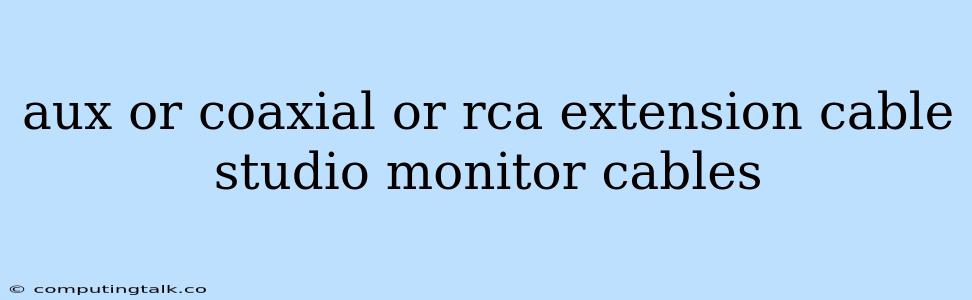The Great Audio Cable Debate: AUX, Coaxial, RCA, or Studio Monitor Cables?
Choosing the right cable for your audio setup can be a daunting task, especially when faced with a plethora of options like AUX, coaxial, RCA, and studio monitor cables. Each type offers unique advantages and disadvantages, making it crucial to understand their differences to ensure a high-quality and reliable audio experience.
Understanding the Basics
AUX, short for Auxiliary, is a common term often used interchangeably with 3.5mm or 1/8-inch cables. These cables are typically used for connecting portable devices like smartphones and laptops to speakers, headphones, or car stereos.
Coaxial cables use a central conductor surrounded by an insulator and a braided shield, providing better signal quality compared to AUX cables. They're often employed for high-fidelity audio systems and are commonly used with RCA connectors.
RCA cables, named after the Radio Corporation of America, feature distinct red and white connectors for stereo audio signals. They are widely used for connecting audio equipment such as amplifiers, receivers, and turntables.
Studio monitor cables are specifically designed for studio-grade audio applications, often featuring TRS connectors (Tip-Ring-Sleeve) with balanced connections for increased signal integrity and noise rejection.
Choosing the Right Cable:
What are you connecting? The type of devices you're connecting dictates the appropriate cable choice.
What's the distance? Longer cable runs can introduce signal loss, requiring higher-quality cables.
What's your budget? Studio monitor cables offer the best performance but come at a premium.
When to Use Which Cable:
AUX cables are perfect for portable applications and casual listening but lack the fidelity for high-end audio setups.
Coaxial cables are excellent for home theaters and audiophile systems, delivering high-fidelity sound over longer distances.
RCA cables are versatile and widely used for connecting various audio components, offering a balance between performance and cost.
Studio monitor cables are essential for professional recording and mixing environments, ensuring exceptional audio quality and noise rejection.
Common Applications:
- AUX cables: Connecting smartphones to car stereos, laptops to external speakers, and portable music players to headphones.
- Coaxial cables: Connecting cable boxes and DVD players to home theater receivers, streaming devices to high-end audio systems.
- RCA cables: Connecting turntables to receivers, amplifiers to speakers, and receivers to subwoofers.
- Studio monitor cables: Connecting studio monitors to audio interfaces, mixing consoles to amplifiers, and professional audio equipment for recording and mixing.
Extension Cables:
Extension cables are available for all these types, allowing you to extend the reach of your connections. Coaxial and RCA extension cables are essential for achieving optimal sound quality in home theater and audiophile setups.
Key Considerations:
- Connector Type: Ensure the connectors on your chosen cable match the ports on your devices.
- Cable Length: Longer cables can introduce signal loss, especially for AUX cables.
- Cable Quality: Choose cables from reputable brands for reliable performance and durability.
Conclusion:
Choosing the right AUX, coaxial, RCA, or studio monitor cable depends on your specific audio needs and budget. For casual listening, AUX cables are sufficient. For high-fidelity audio systems, coaxial and RCA cables provide excellent performance. Studio monitor cables are essential for professional audio applications, offering exceptional quality and noise rejection. Understanding the nuances of each cable type allows you to make informed decisions and enjoy a superior audio experience.