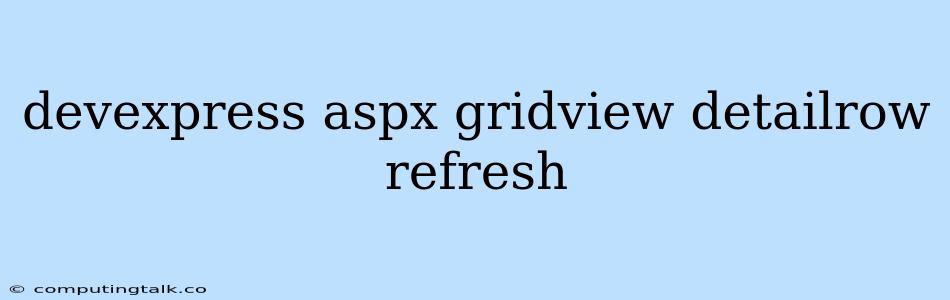Refreshing Detail Rows in DevExpress ASP.NET GridView
The DevExpress ASP.NET GridView control is a powerful tool for displaying and managing data in your web applications. One of its key features is the ability to expand rows and display detailed information, providing a user-friendly way to explore data. However, when you modify the data in a detail row, you might find that the changes aren't immediately reflected in the grid. This is where refreshing the detail rows comes into play.
Why Do Detail Rows Need Refreshing?
When you expand a detail row in a DevExpress ASP.NET GridView, the content displayed is typically loaded dynamically. This means the data is fetched from the server only when the detail row is expanded. This approach helps maintain performance, especially when dealing with large datasets. However, it also means that any changes made to the data within the detail row are not immediately reflected in the grid's view.
Imagine a scenario where you're editing customer details in a detail row. If you update their phone number, the change might not be visible until you collapse and then re-expand the detail row. This can be frustrating for users who expect to see changes immediately.
Refreshing Detail Rows: The Solution
To address this issue, you need to refresh the detail row after making changes to the data. Here's a breakdown of how to do it:
-
Triggering a Refresh: The most common way to trigger a refresh is using a callback. When you make a change in the detail row (e.g., update a field in a form), you can use a callback function to notify the server of the change.
-
Server-Side Handling: On the server-side, the callback function should handle the updated data and then refresh the specific detail row. This involves updating the underlying data source and then re-rendering the detail row HTML.
-
Client-Side Update: Once the server-side processing is complete, the refreshed HTML is sent back to the client. The client-side code then replaces the existing detail row content with the new HTML, making the changes visible.
Implementing Refreshing Detail Rows in DevExpress ASP.NET GridView
Here's a simplified example to illustrate the process:
// Server-side code
protected void UpdateCustomerData(object sender, EventArgs e) {
// Retrieve updated customer data from form
int customerId = // Get customer ID
string newPhone = // Get updated phone number
// Update customer data in the database
// ...
// Refresh the detail row using callback
GridView.PerformCallback("UpdateCustomerData", customerId);
}
// Client-side code
function UpdateCustomerData(s, e) {
// Get the detail row ID (customerId) from the callback
// Re-render the detail row using AJAX
$.ajax({
url: '/[Your Page Name]/[Your Handler Name]',
type: 'POST',
data: { customerId: customerId },
success: function (data) {
// Replace the content of the detail row with the refreshed HTML
$(`#${customerId}`).html(data);
}
});
}
Tips for Effective Detail Row Refreshing
- Optimize Data Retrieval: Avoid fetching the entire dataset each time a detail row is expanded. Retrieve only the data required for the specific detail row.
- Use a Callback for Real-Time Updates: Callbacks provide a more efficient way to refresh detail rows than full page refreshes.
- Implement Data Validation: Ensure that data validation is performed both on the client and server-side to prevent invalid data from being saved.
- Cache Data: If data is frequently accessed in detail rows, consider caching it to improve performance.
- Use a Custom View: Consider using a custom view for detail rows if you need to implement more complex logic or UI elements.
Best Practices for DevExpress ASP.NET GridView
- Leverage Grid View Features: Use built-in features like sorting, filtering, and grouping to enhance user experience.
- Implement Data Binding: Use data binding to connect the GridView control to a data source, making it easier to populate the grid with data.
- Customize Appearance: Use CSS to customize the appearance of the grid, including column widths, row styles, and header formatting.
- Handle Errors Gracefully: Implement appropriate error handling to gracefully manage potential errors during data loading or processing.
Conclusion
Refreshing detail rows in DevExpress ASP.NET GridView is essential for maintaining a seamless user experience. By using callbacks, you can efficiently update detail row content after data changes, ensuring that users see the latest information without unnecessary page reloads. By following the best practices outlined above, you can create a highly functional and user-friendly grid view that enhances the usability of your web applications.