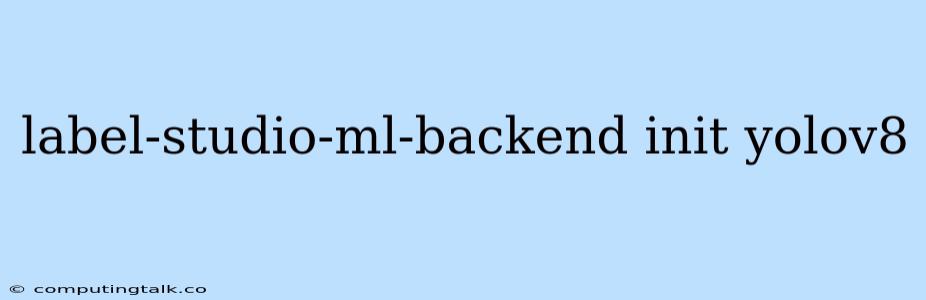Label Studio ML Backend: A Powerful Tool for Your YOLOv8 Projects
Label Studio is a powerful open-source tool for data annotation. But did you know that it can also be used to build custom machine learning backends? The label-studio-ml-backend is a command-line interface (CLI) tool that helps you easily deploy your own ML models in a Label Studio instance. This is especially useful if you're working with YOLOv8, a cutting-edge object detection model known for its speed and accuracy.
Why use Label Studio ML Backend with YOLOv8?
Imagine this scenario: you're training a YOLOv8 model to detect objects in images. You've created a dataset and annotated it using Label Studio. Now you want to deploy your model and use it for real-time object detection. With Label Studio ML Backend, you can integrate your YOLOv8 model seamlessly with your Label Studio instance. This allows you to:
- Auto-annotate your images: The ML backend can automatically annotate new images based on the predictions of your YOLOv8 model. This can save you a significant amount of time and effort during the annotation process.
- Improve model performance: You can use the labeled data from Label Studio to further train and improve your YOLOv8 model. This iterative process of annotation, training, and prediction can lead to better results.
- Deploy your model easily: The Label Studio ML Backend makes it easy to deploy your YOLOv8 model and use it in your Label Studio instance. You don't need to worry about setting up complex infrastructure or managing servers.
Getting Started: A Step-by-Step Guide
Here's how you can get started with label-studio-ml-backend and YOLOv8:
-
Install the necessary packages: Make sure you have the following packages installed:
- Python 3.7+
- Label Studio
label-studio-ml-backend- YOLOv8 (you can install this using PyTorch)
-
Create a new Label Studio project: Start a new project in Label Studio. Make sure to include the necessary configurations for your object detection tasks (e.g., bounding boxes).
-
Configure your
label-studio-ml-backend:- Create a directory for your backend project.
- Initialize the project with
label-studio-ml-backend init. This will create a structure for your backend code. - Edit the
config.jsonfile to specify your YOLOv8 model and other relevant settings.
-
Implement your ML backend:
- Write the code for your backend in the
backend.pyfile. This will load your YOLOv8 model, receive image data from Label Studio, make predictions using your model, and send the predictions back to Label Studio.
- Write the code for your backend in the
-
Start your backend:
- Run
label-studio-ml-backend startto start the backend server.
- Run
-
Connect your Label Studio project:
- In your Label Studio project settings, configure the connection to your backend server.
-
Start annotating:
- You can now upload images to your Label Studio project, and your YOLOv8 model will automatically annotate them. You can also manually edit the annotations as needed.
Tips and Tricks
- Optimizing Performance:
- Pre-trained models: Use pre-trained YOLOv8 models to speed up training and improve accuracy.
- Hardware: Consider using a GPU to accelerate the training and prediction process.
- Improving Model Accuracy:
- Data Augmentation: Increase your training data by using data augmentation techniques like cropping, rotation, and flipping.
- Debugging:
- Logs: Enable logs in your backend code and Label Studio to help diagnose any issues.
- Deployment:
- Containers: Consider using containers like Docker to package your backend and deploy it easily on different environments.
Conclusion
Label Studio ML Backend makes it easy to deploy your YOLOv8 models within your Label Studio projects. This combination allows for efficient data annotation and model training, making it a powerful solution for object detection tasks. By combining the power of Label Studio and YOLOv8, you can quickly develop accurate and robust object detection solutions.