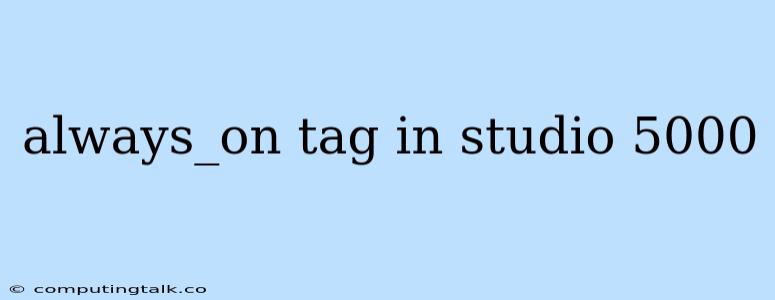The "always_on" tag in Studio 5000 is a powerful tool for simplifying and optimizing your Rockwell Automation PLC code. It allows you to create logic that executes continuously, regardless of the state of other program elements. This continuous execution can be invaluable for tasks like monitoring inputs, performing calculations, and controlling outputs in real-time.
Understanding the "Always_On" Tag
The "always_on" tag is a special type of tag in Studio 5000 that functions as a persistent "true" condition. This means that the logic associated with the "always_on" tag executes repeatedly, even when other parts of your program are inactive.
How does it work?
The "always_on" tag is essentially a Boolean tag that is always set to "true". You can associate this tag with a specific routine or instruction, ensuring that the logic within that routine or instruction executes continuously. This is in contrast to traditional ladder logic, where instructions only execute when certain conditions are met.
The Advantages of Using "Always_On"
Here are some of the key benefits of using the "always_on" tag in your Studio 5000 projects:
- Real-Time Monitoring: The "always_on" tag enables you to monitor and respond to changing input conditions in real-time, ensuring your PLC system is always aware of its environment.
- Continuous Calculations: You can use the "always_on" tag to perform calculations continuously, even when other parts of your program are inactive. This can be helpful for tasks like calculating averages, performing trend analysis, or updating system variables.
- Improved Performance: By dedicating certain tasks to the "always_on" tag, you can optimize your program's performance by minimizing the number of times certain routines need to execute.
- Simplified Logic: The "always_on" tag allows you to create more concise and readable logic by reducing the need for complex conditional statements.
Using the "Always_On" Tag Effectively
Here are some practical examples of how you can use the "always_on" tag effectively:
- Monitoring Sensor Data: You can use an "always_on" tag to continuously monitor sensor data, triggering alerts or actions based on changes in the data.
- Controlling Outputs: The "always_on" tag can be used to continuously control outputs based on calculations or other conditions. This allows for more dynamic and responsive control of your system.
- Updating System Variables: You can use an "always_on" tag to regularly update system variables, ensuring that they reflect the latest data or calculations.
Best Practices for Using the "Always_On" Tag
- Avoid Overuse: While the "always_on" tag is powerful, it's crucial to use it judiciously. Avoid creating overly complex logic within the "always_on" tag, as this can impact the performance of your system.
- Minimize Processing Time: The logic within the "always_on" tag should be optimized to minimize processing time. This ensures that your PLC system can respond efficiently to real-time events.
- Consider the Scope: Carefully consider the scope of your "always_on" tag. You may want to create separate "always_on" tags for different tasks or components of your system.
- Testing Thoroughly: Always test your code thoroughly after adding or modifying "always_on" tags. This ensures that the logic is functioning as intended and that it doesn't introduce unintended side effects.
Conclusion
The "always_on" tag is a valuable tool for developers working with Studio 5000. By leveraging its capabilities, you can create more efficient, responsive, and reliable PLC applications. Remember to use it thoughtfully and to follow best practices to avoid potential performance issues.