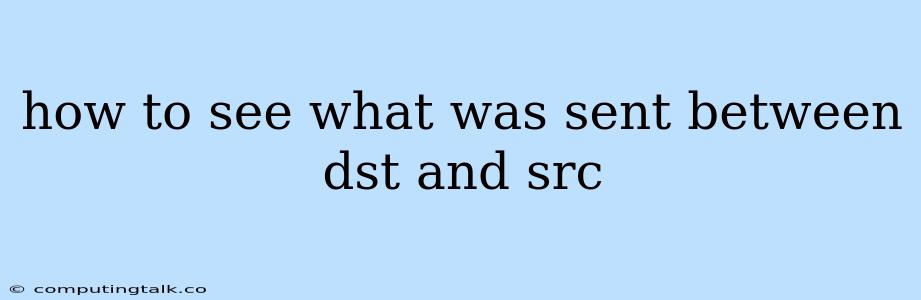Understanding network communication often requires delving into the data packets exchanged between source (src) and destination (dst) hosts. These packets carry valuable information about the type of communication, the data being transmitted, and the protocols involved. This information can be instrumental in troubleshooting network issues, analyzing security threats, or simply gaining a deeper understanding of network traffic.
Understanding Network Communication
At the core of network communication lies the concept of packets. These packets are the fundamental building blocks of data transmission. They encapsulate the actual data to be sent, along with various header information that provides context and instructions for routing and handling the data.
Here's a breakdown of essential packet components:
- Source (src): This indicates the origin of the packet, the sending host or device.
- Destination (dst): This specifies the intended recipient of the packet, the target host or device.
- Payload: This is the actual data being transported, the content of the message.
- Headers: This contains metadata, including information about the protocol used, the packet's sequence number, the time it was sent, and other critical details.
Tools for Monitoring Network Traffic
Several tools are available to capture and analyze network traffic, allowing you to see the packets exchanged between src and dst hosts. These tools provide valuable insights into the flow of data, enabling you to:
- Identify communication patterns: Analyze the frequency and nature of data exchanges.
- Detect anomalies: Identify unusual traffic patterns that might indicate security threats or network problems.
- Troubleshoot connectivity issues: Pinpoint problems in network communication by examining packet contents.
- Understand application behavior: Analyze how applications interact with the network, including the data they send and receive.
Popular Network Monitoring Tools
Here are some commonly used tools for network traffic analysis:
- Wireshark: This powerful open-source tool is a standard for packet analysis. It allows you to capture, filter, and dissect network packets in real-time, providing a detailed view of network communication.
- tcpdump: This command-line tool is commonly used for capturing and analyzing network packets. It's efficient for capturing specific types of traffic or filtering data based on various criteria.
- Network Monitoring Software: There are numerous commercial and open-source network monitoring solutions available that offer comprehensive capabilities, including traffic analysis, performance monitoring, and security alerts.
Capturing and Analyzing Traffic with Wireshark
Wireshark is a versatile tool that empowers you to see the data sent between src and dst hosts. Here's a basic guide to capturing and analyzing network traffic with Wireshark:
- Launch Wireshark: Start the Wireshark application.
- Select Network Interface: Choose the network interface on your computer that connects to the network you want to monitor.
- Start Capture: Click the "Start" button to begin capturing packets.
- Filter Traffic: Use the filter bar to specify the traffic you want to analyze, such as packets from a specific source or destination.
- Analyze Packet Details: Click on a captured packet to view its details, including source and destination addresses, protocols, data contents, and more.
Tips for Effective Traffic Analysis
- Focus on Specific Protocols: If you're interested in a particular type of communication, filter your capture by the relevant protocol, such as HTTP, TCP, or UDP.
- Use Filters for Efficiency: Apply filters to narrow down the captured data to specific sources, destinations, or traffic types, improving your analysis.
- Examine Packet Details: Pay attention to the various packet fields, including source and destination addresses, protocol information, and data content.
- Look for Patterns: Observe the frequency and content of packets to identify trends or anomalies that might indicate network issues or security threats.
- Use Expert Information: Take advantage of the detailed information provided in Wireshark's packet details, such as the "Expert Information" tab, which can help you understand potential problems.
Understanding Protocol Headers
Each network protocol has its own header format. Examining these headers provides insights into the specifics of the communication:
- IP Header: Contains the source and destination IP addresses, the packet's time-to-live (TTL), and other network-level information.
- TCP Header: Contains information about the TCP connection, including the source and destination port numbers, sequence numbers, and acknowledgments.
- UDP Header: Includes the source and destination port numbers, the packet length, and a checksum for data integrity.
Troubleshooting Network Issues
Network monitoring tools can be invaluable for diagnosing connectivity problems. By examining the captured packets, you can identify:
- Packet Loss: Missing packets can indicate network congestion or routing issues.
- Timeouts: Delays in packet delivery can point to problems with the network infrastructure or application performance.
- Incorrect Routing: Packet analysis can reveal if packets are being routed to the wrong destination.
- Protocol Errors: Errors in the protocol headers can disrupt communication.
Security Analysis
Network monitoring tools can also play a vital role in security analysis. By monitoring network traffic, you can:
- Detect Malicious Activity: Identify suspicious communication patterns, such as unauthorized access attempts or data exfiltration.
- Analyze Network Intrusions: Examine network traffic for signs of attacks, such as port scanning, denial-of-service attempts, or malware communication.
- Identify Network Vulnerabilities: Analyze traffic patterns to identify potential weaknesses that could be exploited by attackers.
Conclusion
Understanding how to see the data sent between src and dst hosts is a crucial skill for network administrators, security professionals, and anyone involved in managing and troubleshooting network communication. Network monitoring tools like Wireshark provide valuable insights into the flow of data, enabling you to diagnose network issues, analyze security threats, and gain a deeper understanding of network traffic. By effectively using these tools and understanding the information within network packets, you can enhance your network management capabilities and ensure efficient and secure network operation.