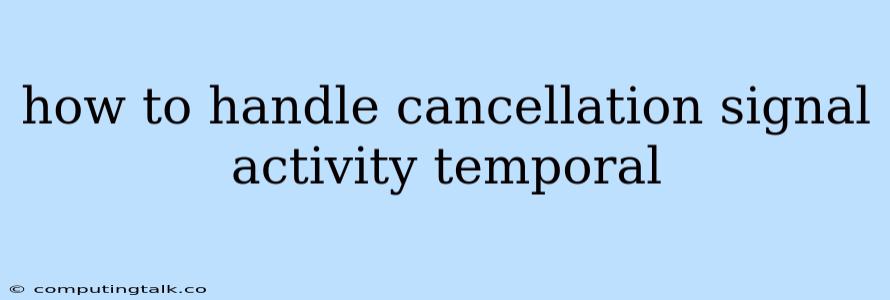Handling cancellation signals in asynchronous activities is a crucial aspect of building robust and responsive applications. Activities, especially long-running ones, can be interrupted due to various reasons, such as user requests, system failures, or timeouts. This article will delve into the best practices for managing cancellation signals within the realm of temporal activities.
Understanding Cancellation Signals
Before we dive into the specifics of handling cancellation signals, let's first define what they are and why they are important.
Cancellation signals, often represented as a signal in Temporal, serve as a mechanism to gracefully terminate an ongoing activity. They allow you to stop the activity from executing further, preventing unnecessary resource consumption and ensuring a clean shutdown.
Here are some key aspects of cancellation signals:
- Asynchronous nature: Cancellation signals are delivered asynchronously. This means that the activity might continue running for some time after the signal is sent.
- Graceful termination: Proper handling of cancellation signals ensures that the activity can perform any necessary cleanup operations before exiting.
- External triggers: Cancellation signals are typically initiated from external sources, such as a client application or a workflow.
Why Handle Cancellation Signals?
Ignoring cancellation signals can lead to several undesirable consequences:
- Resource leaks: If an activity continues running indefinitely after a cancellation signal, it can consume valuable resources, such as CPU, memory, and network connections.
- Unpredictable behavior: Activities running without proper cancellation handling may lead to unexpected states and inconsistent results, impacting the overall system stability.
- Increased latency: Long-running activities without cancellation mechanisms can delay other operations, impacting the overall system performance.
Best Practices for Handling Cancellation Signals
Here are some best practices for handling cancellation signals effectively:
1. Check for Cancellation Regularly:
- Incorporate regular checks within your activity logic to see if a cancellation signal has been received.
- Use Temporal's built-in
Contextobject to access the cancellation channel.
func MyActivity(ctx context.Context) (string, error) {
// ...
if ctx.Err() != nil {
// Handle cancellation here
return "", ctx.Err()
}
// ...
}
2. Implement Graceful Shutdown:
- Ensure your activity code performs necessary cleanup tasks upon receiving a cancellation signal.
- This might involve releasing resources, saving progress, or updating state.
func MyActivity(ctx context.Context) (string, error) {
// ...
if ctx.Err() != nil {
// Release resources, save progress, etc.
// ...
return "", ctx.Err()
}
// ...
}
3. Use Timeout Mechanisms:
- Set timeouts for your activities to prevent them from running indefinitely.
- This helps ensure that activities complete within a reasonable timeframe, even if they encounter unexpected delays.
func MyActivity(ctx context.Context) (string, error) {
// ...
// Set a timeout for the activity (e.g., 30 seconds)
timeout, cancel := context.WithTimeout(ctx, 30*time.Second)
defer cancel()
// ...
if timeout.Err() != nil {
// Handle timeout here
return "", timeout.Err()
}
// ...
}
4. Consider Cancellation Handling in External Dependencies:
- If your activity relies on external services or libraries, ensure they also support cancellation mechanisms.
- This allows you to propagate cancellation signals across your entire activity workflow.
5. Use Cancellation for Fault Tolerance:
- Cancellation signals can be used as a mechanism for handling failures in activities.
- If an activity encounters an error, it can gracefully terminate itself, preventing further issues.
Examples
Here are some examples of how to handle cancellation signals in different scenarios:
Example 1: Long-Running Data Processing:
func ProcessData(ctx context.Context) (string, error) {
for i := 0; i < 10000; i++ {
if ctx.Err() != nil {
// Handle cancellation
return "", ctx.Err()
}
// ... process data ...
}
return "Data Processed", nil
}
Example 2: Networking Operations:
func FetchData(ctx context.Context) (string, error) {
// ...
// Make a network request
resp, err := http.Get("https://example.com")
if err != nil {
return "", err
}
defer resp.Body.Close()
// ... process the data ...
if ctx.Err() != nil {
// Handle cancellation
return "", ctx.Err()
}
return "Data Retrieved", nil
}
Conclusion
Handling cancellation signals effectively is crucial for building robust and responsive applications using Temporal. By following the best practices outlined in this article, you can ensure your activities gracefully terminate upon receiving a cancellation signal, preventing resource leaks, unpredictable behavior, and performance issues.