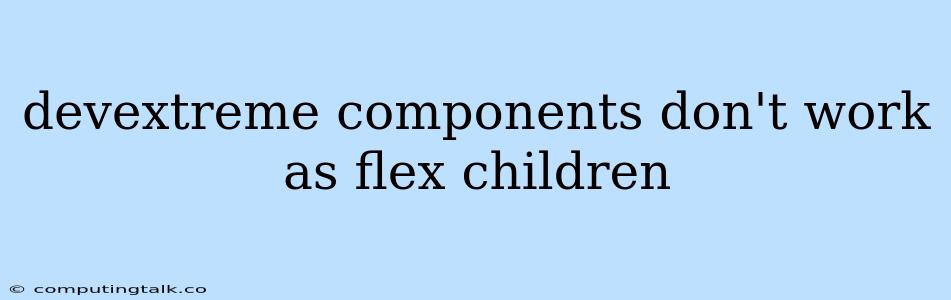DevExtreme components are powerful tools for building rich and interactive user interfaces. However, sometimes you might encounter issues when trying to integrate them into a flexible layout using CSS Flexbox. One common problem is that DevExtreme components might not behave as expected within a flex container, leading to unexpected rendering or styling issues.
Understanding the Issue
The core of the problem lies in the way DevExtreme components are structured. These components often come with their own internal styles and layout mechanisms, which might clash with the flexbox layout you're trying to implement. This can lead to situations where:
- Components ignore flex properties: The DevExtreme component might not respond to properties like
flex-grow,flex-shrink, orflex-basis. - Components override flex container styles: The component's internal styles might unintentionally overwrite the styles applied to the flex container.
- Components disrupt the flexbox flow: The component's layout might break the natural flow of elements within the flex container.
Troubleshooting Tips
To tackle this issue, you need to understand the underlying problem and choose the right approach for your specific situation. Here are some troubleshooting tips:
- Inspect the component's CSS: Start by examining the styles applied to the DevExtreme component and its internal elements using your browser's developer tools. Look for any conflicting styles that might be overriding your flexbox settings.
- Ensure proper wrapping: Make sure that the DevExtreme component is properly wrapped within a flex container. The component itself should be a direct child of the flex container.
- Use flexbox properties cautiously: Be mindful of applying
flex-grow,flex-shrink, orflex-basisdirectly to the DevExtreme component. These properties might be overridden by the component's internal styles. - Consider using DevExtreme's layout features: DevExtreme offers a wide range of layout components that are designed to work seamlessly with flexbox. Explore components like
dxLayout,dxTabPanel, anddxToolbar, which provide a more structured and controlled way to manage layout.
Solutions
Depending on the nature of the issue, you can explore these solutions:
- Disable or override conflicting styles: If you find conflicting styles, you can use CSS specificity or !important to override them and enforce your desired flexbox behavior.
- Adjust component sizing: Experiment with setting
width,height, ormin-widthproperties on the DevExtreme component to control its size within the flex container. - Utilize DevExtreme's layout features: Utilize DevExtreme's built-in layout components to achieve the desired flexbox arrangement. These components are designed to integrate smoothly with the library's features and provide a more predictable layout experience.
- Consult DevExtreme documentation: The official DevExtreme documentation provides detailed information about working with flexbox and integrating DevExtreme components into flexible layouts.
Example
Let's assume you're working with a dxDataGrid component that you want to fit the width of a flex container:
.flex-container {
display: flex;
}
In this case, the dxDataGrid might not automatically resize to fill the available space in the flex container. You can try these solutions:
- Set
width: 100%on thedxDataGridelement: This will force the grid to occupy the full width of its parent container. - Use the
dxLayoutcomponent: Wrap thedxDataGridwithin adxLayoutcomponent, and configure thedxLayoutto use theflexlayout mode. This will ensure that the grid is properly integrated into the flexbox layout.
Conclusion
Integrating DevExtreme components into flexible layouts can sometimes require a little extra effort to ensure proper rendering and styling. By understanding the potential conflicts and using the right strategies, you can overcome these issues and achieve the desired results. Remember to leverage the flexibility of DevExtreme's layout features and consult the documentation for guidance and best practices.