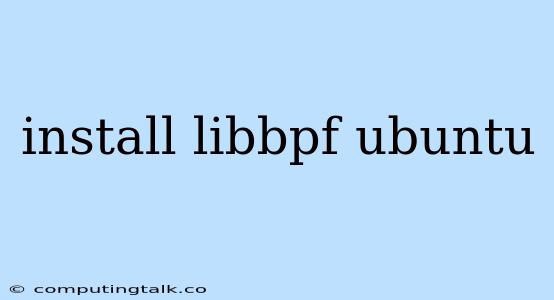Installing libbpf on Ubuntu
This guide will walk you through the process of installing the libbpf library on Ubuntu. libbpf is a powerful library that allows developers to build programs that run directly in the Linux kernel. This enables high-performance, low-latency applications, particularly in networking and security scenarios.
Prerequisites
Before installing libbpf, ensure that your Ubuntu system meets these prerequisites:
- Kernel: A recent kernel with BPF support (generally 4.9 or later).
- Build Tools: Ensure you have the necessary build tools installed, including
gcc,make, andcmake. These are often included by default in Ubuntu.
Methods to Install libbpf
There are several ways to install libbpf on Ubuntu. Choose the method that best fits your preferences and environment:
1. Using the Ubuntu Package Manager (APT)
The simplest approach is to use the apt package manager:
sudo apt update
sudo apt install libbpf-dev
This method installs the development headers and libraries required for compiling libbpf applications. If you only need the libbpf runtime library, you can install it with:
sudo apt install libbpf
2. Building from Source
Installing libbpf from source gives you more control over the compilation process and lets you use the latest version. Follow these steps:
-
Clone the Repository:
git clone https://github.com/libbpf/libbpf -
Navigate to the Directory:
cd libbpf -
Configure and Build:
cmake . make -
Install:
sudo make install
3. Using a Virtual Environment (Optional)
For projects that require specific versions of libbpf or other dependencies, creating a virtual environment can be beneficial. Popular tools like virtualenv and conda allow for isolated environments.
Verifying libbpf Installation
To confirm that libbpf is installed correctly, you can try the following:
-
Check the Version:
libbpf --versionThis should output the installed
libbpfversion. -
Compile a Simple Example: The
libbpfrepository includes several example programs. Try compiling a simple program likeexamples/hello_bpf/hello_bpf.cand run it. If the program compiles and executes successfully, you've confirmed the installation.
Troubleshooting
If you encounter issues during installation:
- Verify Prerequisites: Ensure you meet the kernel version and build tool requirements.
- Check Dependencies: Some system dependencies might be needed for compilation. Run
cmake . -DDEBUG=ONto inspect build logs for missing dependencies. - Consult the Documentation: Refer to the
libbpfdocumentation on GitHub for more troubleshooting tips and detailed instructions.
Conclusion
Installing libbpf on Ubuntu provides access to a powerful toolset for developing high-performance, kernel-level programs. This guide has covered the most common installation methods and troubleshooting steps. With libbpf, you can create applications that leverage the full potential of the Linux kernel, enabling efficient network monitoring, packet filtering, and more.