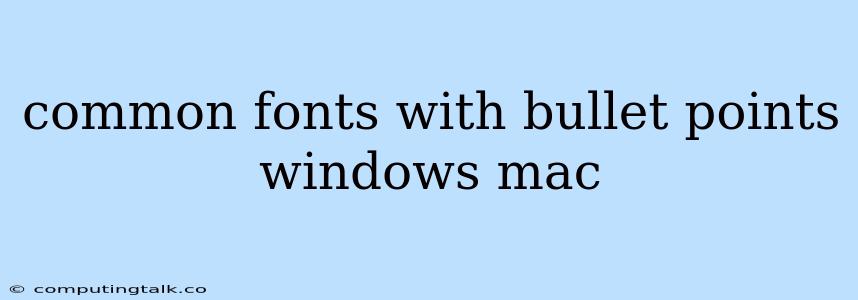Common Fonts with Bullet Points: Windows & Mac
When working on documents, presentations, or even just casual emails, choosing the right font can make a big difference. You want a font that's readable, visually appealing, and appropriate for the context. But with so many fonts available, how do you know where to start?
This article will explore some of the common fonts with bullet points that are available on both Windows and Mac operating systems. We'll also discuss some basic font terminology and provide some tips for choosing the best font for your needs.
What are Fonts?
Fonts are essentially the building blocks of text. They determine the style, appearance, and readability of written words. Each font has its own unique design, which can include various features like:
- Serif: These fonts have small lines (serifs) at the ends of their strokes, which can help improve readability, especially for longer texts.
- Sans-serif: These fonts lack serifs, making them appear cleaner and more modern.
- Script: These fonts mimic handwriting, adding a touch of elegance or formality.
- Monospace: These fonts have a fixed width for every character, making them ideal for code or programming purposes.
Common Fonts with Bullet Points
Windows and Mac operating systems come pre-installed with a wide range of fonts. Here are some of the most popular and versatile common fonts with bullet points:
Serif Fonts:
- Times New Roman: A classic serif font known for its readability and formal appearance. It's often used for academic writing and traditional publications.
- Garamond: Another popular serif font with a slightly more elegant feel. It's a good choice for documents that require a touch of sophistication.
- Georgia: A highly readable serif font that's designed for on-screen viewing. It's a good option for websites and digital documents.
Sans-serif Fonts:
- Arial: A clean and modern sans-serif font, often considered the default option for many projects.
- Helvetica: A bold and versatile sans-serif font, known for its clean lines and neutral appearance.
- Verdana: A highly readable sans-serif font designed for screen readability. It's often used for web design and digital documents.
Other Common Fonts:
- Calibri: A sans-serif font known for its simplicity and readability. It's commonly used in Microsoft Office programs.
- Tahoma: Another sans-serif font designed for screen readability. It's often used in web design and digital documents.
- Courier New: A monospaced font that's often used for coding and programming purposes.
How to Choose the Right Font
When choosing a font, consider the following factors:
- Readability: Choose a font that's easy to read, especially if you're creating long documents or presentations.
- Visual Appeal: The font should complement the overall design of your project.
- Context: Consider the intended audience and the purpose of your document.
- Availability: Ensure that the font you choose is available on all platforms where your document will be viewed.
Tips for Using Fonts with Bullet Points
- Use Consistent Font Sizes: Make sure the font size for bullet points is consistent throughout your document.
- Experiment with Different Font Weights: Use bold or italic fonts to emphasize certain bullet points.
- Use a Different Font for the Bullet Points: If you want a unique look, you can use a different font for the bullet points themselves. For example, you might use a decorative font for the bullet points and a more standard font for the text.
- Use a Larger Font Size for Titles: Make sure the font size for titles is larger than the font size for bullet points to ensure readability.
- Choose Fonts That Complement Each Other: When using multiple fonts in your document, make sure they complement each other and don't clash.
Conclusion
Selecting the right font is a crucial aspect of any document or presentation. By understanding the different types of fonts and considering the tips above, you can create visually appealing and effective documents that communicate your message effectively. Whether you choose a classic serif font like Times New Roman or a modern sans-serif font like Arial, remember to prioritize readability, visual appeal, and consistency for optimal results.