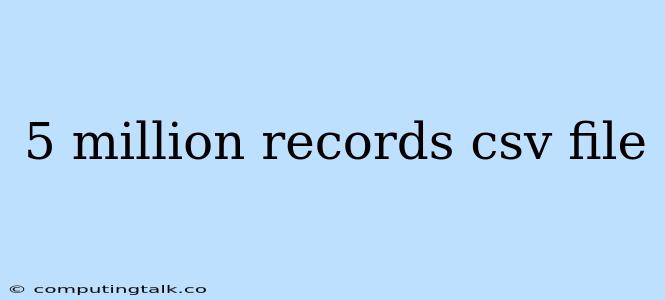Working with a 5 million records CSV file can be a daunting task, especially if you're not equipped with the right tools and techniques. The sheer size of the file can lead to memory issues, slow processing times, and even system crashes if not handled properly. But fear not! This article will guide you through the process of effectively handling such massive CSV files.
Understanding the Challenges
First, let's understand the challenges posed by a 5 million records CSV file.
- Memory Consumption: Loading a file of this magnitude into memory can quickly exhaust your system's RAM, leading to performance degradation or even application crashes.
- Processing Time: Operations like filtering, sorting, or aggregating data on such a large dataset can take a significant amount of time, slowing down your workflow.
- File Handling: Opening and manipulating large CSV files can be cumbersome, especially if your tools aren't designed to handle such volumes effectively.
Strategies for Handling 5 Million Records CSV File
Now that we understand the challenges, let's explore some strategies to overcome them.
1. Chunking and Streaming
One of the most effective strategies is to process the 5 million records CSV file in chunks rather than trying to load the entire file into memory at once. This is called chunking.
How Chunking Works:
- You read a specific number of rows (e.g., 1000) from the CSV file.
- You process these rows, performing your desired operations (e.g., filtering, calculations).
- You move on to the next chunk, repeating the process until you've processed the entire file.
Example Code (Python):
import csv
chunk_size = 1000
with open('your_file.csv', 'r') as file:
reader = csv.reader(file)
next(reader, None) # Skip header row
for chunk in iter(lambda: list(itertools.islice(reader, chunk_size)), []):
# Process each chunk of data here
Benefits of Chunking:
- Reduced memory consumption by processing data in smaller batches.
- Improved performance, as processing is done incrementally.
2. Database Integration
For more complex data manipulation and analysis, consider integrating your 5 million records CSV file into a database.
Why Use a Database?
- Optimized Storage: Databases are designed for efficient storage and retrieval of large datasets.
- Querying Capabilities: Powerful SQL queries allow for efficient data filtering, aggregation, and analysis.
- Data Integrity: Databases enforce data consistency and integrity, ensuring accuracy.
Steps for Integration:
- Choose a suitable database (e.g., PostgreSQL, MySQL).
- Create a table structure that aligns with your CSV file.
- Use database tools or libraries to load the CSV data into the database.
Example (Python with Pandas):
import pandas as pd
df = pd.read_csv('your_file.csv')
df.to_sql('your_table_name', con=engine, if_exists='replace', index=False)
3. Specialized Libraries
Several libraries are specifically designed for handling large datasets and CSV files.
Python Libraries:
- Pandas: Excellent for data manipulation, analysis, and efficient reading and writing of CSV files.
- Dask: A library built on top of Pandas for parallel computing, making it ideal for handling massive datasets.
- PySpark: A powerful library for distributed processing, capable of handling even the largest datasets.
JavaScript Libraries:
- Papa Parse: A fast and robust CSV parsing library.
- CSV.js: A library for reading and writing CSV files, with options for chunking and streaming.
Choosing the Right Library:
The best library for your needs depends on your specific requirements and programming environment. Consider factors like performance, functionality, and integration with your existing code.
Tips for Working with a 5 Million Records CSV File
Here are some additional tips to make your journey with a 5 million records CSV file smoother:
- Optimize Your Code: Avoid unnecessary operations or loops that can slow down processing.
- Utilize Indexing: If using a database, create indexes on frequently used columns to speed up queries.
- Utilize Cloud Computing: For extremely large datasets, consider cloud-based solutions like Amazon S3 or Google Cloud Storage for data storage and processing.
- Use Profiling Tools: Identify performance bottlenecks in your code and optimize accordingly.
Conclusion
Working with a 5 million records CSV file can be a challenging but manageable task. By applying the strategies and tips outlined in this article, you can overcome the hurdles and efficiently process and analyze your data. Remember to choose the right tools and techniques based on your specific needs and prioritize efficient data handling to avoid performance issues.